One month ago, I published my Meta Quest Pro review. Unlike some other reviewers, I was delighted by much of what I experienced with this divisive new product. It was exciting to be on the cusp of something brand new in tech.
But my time with the product didn’t end once that review went up. As I discovered through living with the tech daily, there are still many misconceptions out there, as well as some early adopter problems that I’ve stumbled upon. These are the most pressing ones I’ve experienced so far.
Discomfort and the red spot

Getting a red ring on your face is quite common when using even the best VR headsets for more than an hour. It’s a bit humorous that the shape is quite similar to the rounded rectangle of the Oculus logo, but the effect is not limited to the Quest and Quest 2. Any VR headset that has a full facial interface that wraps around the eyes can cause this mark that fades within a few minutes of removing the headset.
With the Quest Pro, its more advanced halo head strap allows the visor to float over your face, making minimal contact with only the forehead area. This is wonderful for anyone with sensitive skin since it completely removes that pressure from the soft tissue of your cheeks and nose. There isn’t any antigravity technology, however, so the Quest Pro still needs to be supported by your head.
The better weight distribution relieves some but not all of the forehead pressure.
The weight of the Quest Pro is evenly distributed between the screen and other electronics in the front and the battery at the back of the halo strap. This relieves some, but not all of the pressure on your forehead. After a couple of hours, I get a red spot in the middle of my forehead, but the headset still feels much, much more comfortable than wearing a Quest 2.
Some people don’t get a red mar,k but if you do, there are some easy solutions and opinions vary on which is most effective. In my case, the Quest Pro forehead pad doesn’t match the shape of my forehead and I’ve found that adding a strip of soft neoprene fills the gap at the edges and distributes weight enough to minimize the red mark and completely prevent discomfort, even after several hours of use.
Others prefer to attach a Velcro cross strap that runs side to side or front to back. I mocked up a strap but found that it made it difficult to keep the optimal clarity since vertical positioning is just as important as choosing the correct interpupillary distance (IPD). There’s a Reddit thread that provides several strap options for anyone interested in using this method of easing forehead pressure.
Image clarity concerns
If you put on the Quest Pro headset and it doesn’t look sharp, you might not have it adjusted properly. I certainly had this problem to begin with, especially coming from the Quest 2, where your eye position isn’t as critical to the sharpness of the screen.
The Quest 2’s resolution is good, but its Fresnel lenses don’t provide the crispness of the Quest Pro. This often isn’t noticeable since Quest games typically make text fairly large and thick. You’ll rarely become aware of the limitations of the display. The Quest Pro invites you to connect to your computer, which is designed for dense text and might support large 4K monitors. In this environment, issues with sharpness become more obvious, and it’s important to take some time to adjust your Quest Pro for the ideal fit.
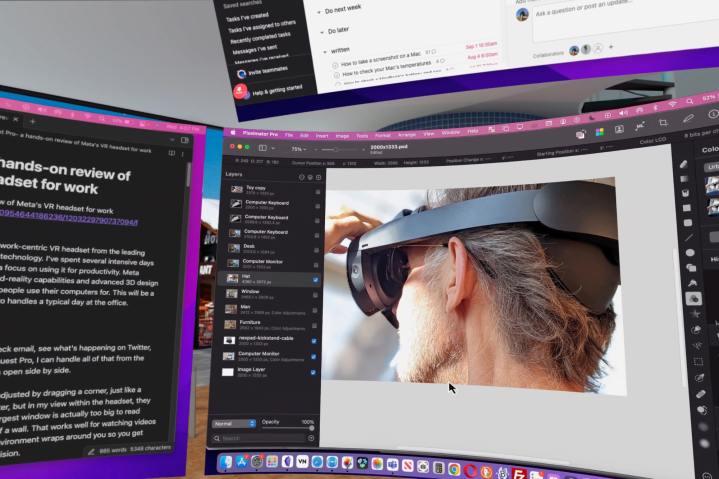
Meta includes an app that helps set the lenses to match your IPD and align the halo strap at the best vertical position. After completing the process, which only takes a moment, each eye will be centered on the Quest Pro lenses to get the best possible clarity.
If you’ve done this and it still looks blurry, try putting on your glasses if you wear prescription lenses. I am slightly near-sighted and have never worn glasses for VR before. With the Quest Pro, I need my glasses in order to read fine print. When I put them on, the display is very crisp and clear. It’s counterintuitive to wear distance glasses for a screen that’s inches from my eyes, but the optics of the Quest Pro bend light in such a way that the screen appears to be a few feet away. If you have trouble, put on your glasses and do the fit adjustment again.
Mixed reality
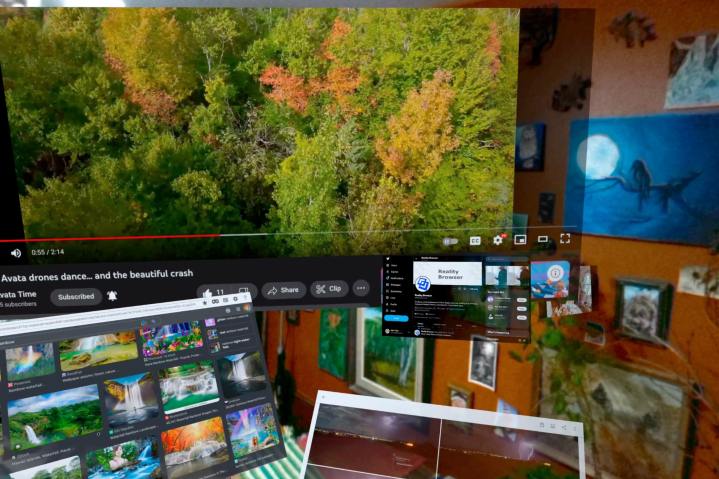
There has been some confusion about the mixed reality view that the Quest Pro provides. To be perfectly clear, it doesn’t look like some of the images shown on Meta’s website. These are simulations that give you an idea of what it would look like if you could see what someone wearing the Quest Pro sees. Unfortunately, VR advertising is a bit fanciful in its renderings and you shouldn’t expect the mixed reality capabilities of even one of the best VR headsets to look like the real world.
Instead, you’ll see the room around you through a color passthrough camera. It can be a bit grainy in low light, bright areas tend to be blown out due to the limited dynamic range, and the resolution is OK, but not great. Meta could have included better cameras, but that could have resulted in higher prices on an already expensive headset.
The mixed reality view is entertaining for games and interactive experiences, and if you don’t obsess about the quality, it’s quite enjoyable. The best use of mixed reality with the Quest Pro is to stay in touch with your surroundings while working in VR. You can see friends and co-workers, avoid bumping into objects, and prevent spills when you reach for a beverage. In addition to the open sides and bottom, enabling the color passthrough camera as the background helps you stay connected to your environment when using VR for work.
Eye-, face-, and hand-tracking

The Quest Pro has eye-, face-, and hand-tracking features, allowing you to be more expressive in VR chats. This feature is beginning to expand into more apps, but right now, the selection is still limited. It works in Meta’s Horizon Worlds and Horizon Workrooms, along with a few third-party apps.
In most cases, these features work surprisingly well. But there have been some complaints that might stem from a misunderstanding of how they are implemented.
Eye-tracking can sometimes make your avatar look sleepy.
Eye-tracking can sometimes make your avatar look sleepy, with eyelids half-closed. I have experienced this once and simply shifting the Quest Pro a bit lower on my forehead solved the problem. Meta has a fit adjustment tool in display settings that helps with proper alignment for eye-tracking. Face tracking seems quite solid, but it doesn’t see if you stick your tongue out. Perhaps a future update will let you playfully blow a raspberry.
Hand-tracking is wonderful, improving on the already good responsiveness of the Quest 2. This relies on the cameras located on the front of the headset, so if your hands aren’t being tracked, make sure there is enough light and that your hands are in front of your Quest Pro.
Battery life

The Meta Quest Pro has a battery life of about two hours, which varies with usage, screen brightness, and the number of tracking features that are enabled. You might be able to squeeze another hour or two out of the headset, but in most cases, it’s a limiting factor that has to be addressed.
Meta includes a charging dock, so it’s easy to set the headset to charge whenever it’s not in use. A USB-C cable can also be connected to the Quest Pro to remove that limitation, but being tethered isn’t ideal for an all-in-one VR headset. The Touch Controllers last up to eight hours, so they usually aren’t a concern. If you use a Bluetooth mouse and keyboard or rely on hand-tracking, the controllers will last even longer.
An alternate solution to extend the battery life of the Quest Pro headset that doesn’t limit mobility is using a third-party battery pack to extend run time. The included charger has a minimum output of 18 watts and a battery pack that can match that should be able to keep the Quest Pro running for several hours. The Quest Pro has a 5,348mAh battery, so look for a battery pack with an equal or greater capacity to add more hours of use.
Software shortcomings

The Quest Pro is an expensive VR headset, costing $1,500, so it’s fair to expect it to be a premium experience. I also expect my $1,000 smartphone and $2,000 laptop to work flawlessly, but they don’t. In truth, any consumer technology is likely to have issues soon after it launches. Some examples that I’ve experienced when using my Quest Pro include options missing from the Settings app, browser limitations that prevent downloading images, unexpected behavior, and even rare crashes.
It’s a frustrating reality that tech companies are shipping early, recognizing that most people are eager for the new products and don’t want to wait. Day one software updates take care of many issues and omissions, with these problems being solved months later. It’s quite common for developers to release public beta versions of apps, and even operating systems and these beta releases are very popular despite the glitches.
The Quest Pro is no different. Meta could have spent a few more months refining the software, but I’m guessing it felt the need to launch in October and left early adopters to solve unexpected problems. Meta support suggests a factory reset for many issues, but that will cause you to go through the setup, login, and download process all over again, so it’s better to try some easier steps to resolve unexpected issues.
Is the Quest Pro right for you?

The Meta Quest Pro is a high-end, standalone VR headset that takes image clarity to a new level and adds face-tracking capabilities that improve social interaction with others in virtual reality. It’s more comfortable, and it comes with better controllers, a faster processor, and more memory and storage than the Quest 2 or other all-in-one solutions, making it a great VR headset for work. The open sides and bottom keep you connected to your real-world surroundings while experiencing high-quality VR apps.
In our review, it earned 8 out of 10 and a Recommended badge — and I stand by that. Meta does a good job of updating its VR headsets, and many of the glitches could be ironed out soon. There is still a lack of apps but with technology inevitably shifting to virtual, mixed, and augmented reality, the Quest platform will continue to grow and fill in those gaps.
If you’re ready to step into the future as an early adopter, I still think the Quest Pro is a good and useful addition to your technology collection. It’s only the beginning for this technology, of course, and waiting to see how it develops is equally smart. But I, for one, am still loving the process of working through this new tech — even when hiccups arise.
Editors’ Recommendations
Credit: Source link


Comments are closed.