Microsoft isn’t slowing down its momentum in generative AI. Just a month since it launched the ChatGPT-based Bing Chat, the company is now introducing Bing Image Creator, which brings text-to-image generation right to your browser.
Bing Image Creator lets you create images from text using DALL-E, which is OpenAI’s own text-to-image AI model. Microsoft says it’s using “an advanced” version of DALL-E, though the company didn’t provide specifics about how it was different than the current DALL-E 2 model. This isn’t dissimilar, though, to how Bing Chat was announced, which had been running on GPT-4 before the new model had even been announced.
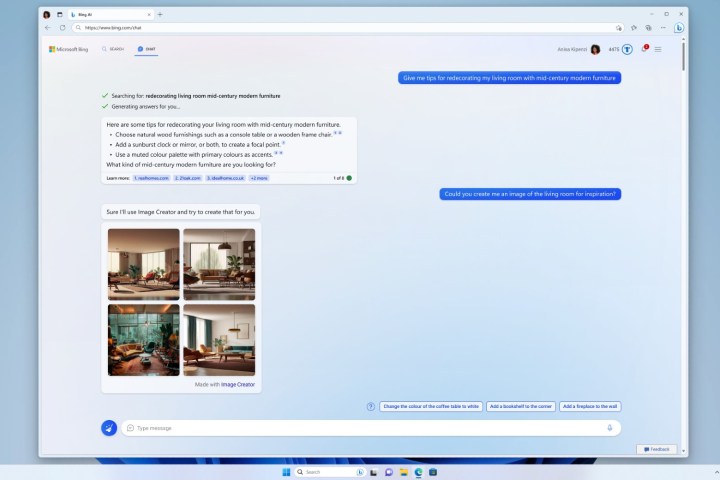
With Image Creator, Microsoft is integrating image creation right into Bing Chat itself. Using prompts like “draw an image” or “create an image,” as well as descriptions and contextual information like location or activity, Bing Chat will now produce a series of images that match your prompts. There’s even the ability to choose from one of the art styles. Microsoft calls it your “creative copilot,” offering examples such as “creating a visual for a newsletter” or gaining “inspiration for redecorating your living room.”
Bing Image Creator will be rolled out only in Bing Chat’s Creative mode, which is the more experimental and imaginative mode in Bing Chat. Bing Image Creator will eventually be coming to the safe Balanced and Precise modes soon too.
Microsoft says it’s rolling it out in phases to avoid some of the more alarming results of the Bing Chat’s initial launch. In particular, Microsoft called out “ongoing optimizations” that are being made to how Bing Image Creator handles multi-turn chats.
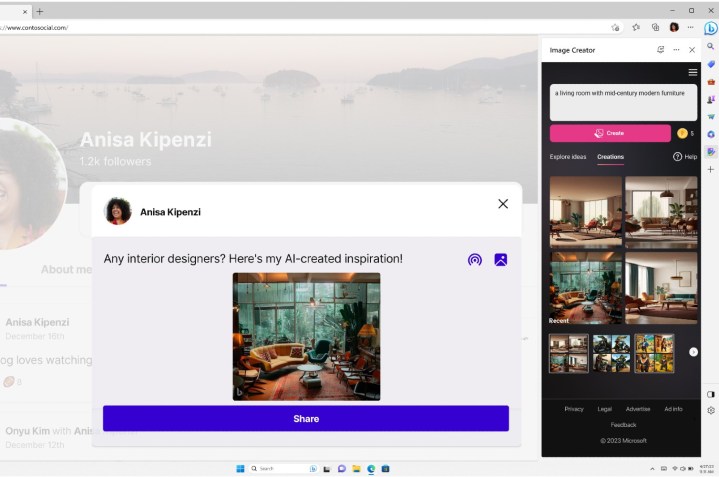
“We continue to believe the best way to bring these technologies to market is to test them carefully, in the open, where everyone can provide feedback,” Microsoft said in a press release.
Bing Image Creator will be available first in Bing preview on both mobile and desktop. Just open the sidebar in the Edge browser by clicking on the Bing icon on the right of the address bar. You’ll also be able to access it directly from Bing Chat in the Edge browser at bing.com/create.
Although it’ll only be available in English at first, Microsoft says more languages will be added over time.
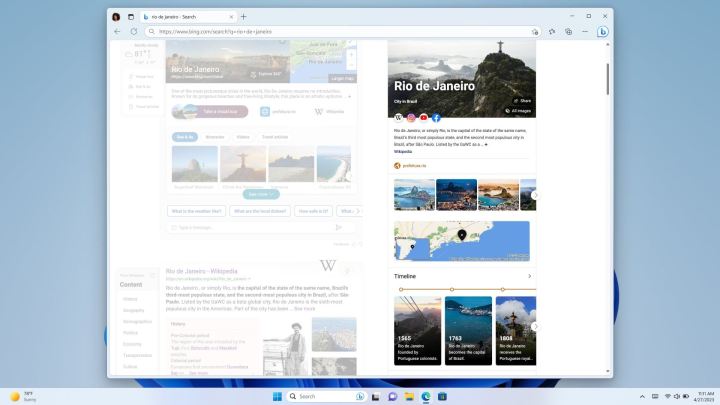
Alongside Bing Image Creator, Microsoft also announced updates to Bing’s more traditional search pages, which are implementing AI in some new ways. Stories and Knowledge Cards 2.0 are both new visual widgets that appear in specific searches. Stories are a visual summary of your search that provides additional topics to click through, images, short videos, charts, timelines, and more.
Knowledge Cards 2.0 are an updated version of the older Bing cards, with an “AI-powered infographic-inspired experience that provides fun facts and key information at a glance.” The goal, according to Microsoft, is to make for a more immersive experience.
It’s nice to see Microsoft put some focus on improving Bing itself, especially with all the new emphasis being put on generative AI.
Editors’ Recommendations
Credit: Source link


Comments are closed.