Optimizing Google Ads for ecommerce by profit margin requires understanding and calculating profit margins, using labels to segment products by margin in Google Shopping ads, exporting product-level profit data from accounting tools, and allocating ad spend across channels based on profitability analysis to gain a thorough understanding of advanced optimization techniques that can significantly enhance your online store’s performance.
In the world of ecommerce, maximizing advertising budgets is a critical task for online store owners, CEOs, and marketing directors. One strategy that has proven to be effective in achieving better ROI from Google Ads campaigns is to focus on products with higher profit margins and allocate ad spend accordingly.
1. Understanding Profit Margin
Profit margin is an essential concept for ecommerce business owners, CEOs, and marketing directors. In short, it’s the difference between a product’s selling price and its cost. Knowing your profit margin is crucial for making informed decisions about which products to promote and how to allocate your advertising budget. To calculate your profit margin, subtract all expenses from your selling price, then divide that number by the selling price and multiply it by 100. It’s important to note that there are different types of profit margins, but for Google Ads campaigns, gross margins are the most relevant.
By segmenting products based on their respective profit margins, you can optimize your Google Shopping Ads strategy for maximum success. This technique can help businesses make better decisions, achieve faster growth, and ensure long-term sustainability. Using labels is an effective way to segment products by margin in Google Shopping ads and boost your return on investment.
2. Segmenting Products by Margin in Google Shopping Ads
Labels in Google Ads are a useful tool for categorizing and organizing products based on their profit margins or other relevant features. To use labels effectively, create custom labels in your product data feed, assign them to products based on their profit margin, and create separate ad groups or campaigns targeting different label categories to receive tailored bids and budgets.
Segmenting products by margin in Google Shopping Ads has several benefits for ecommerce businesses. It helps optimize ad spend, improve bidding strategies, and makes performance analysis easier. To optimize your label strategy, fine-tune your labels, but avoid over-segmentation that can dilute your focus or complicate management.
Using labels to segment products by margin in Google Shopping Ads can help businesses maximize profits, improve ROI, and gain more insight into which products are driving revenue.
3. Exporting Product-Level Profit Data from Accounting Tools
To optimize your ecommerce business’s finances, exporting product-level profit data from accounting tools like QuickBooks is essential. Firstly, to get the most out of your Google Ads campaigns, you should export data that includes Product ID, Sale Price, and Total Cost. This information helps you match financial data with specific products in your Google Ads account and calculate revenue generated per sale, direct and indirect costs associated with each product.
The process of extracting financial data from QuickBooks is simple. Go to the “Reports” page, select “Sales by Product/Service Detail,” choose the date range, customize the report to include necessary columns, and export the data in Excel or CSV format. Exporting product-level profit data offers numerous benefits, including better Google Ads optimization, data-driven decision making, and easier reporting and analysis. By understanding which products have higher profit margins, you can allocate more ad spend towards them, make informed decisions about pricing strategies and inventory management, and track performance over time to identify trends that impact your business’s bottom line.
4. Importing Profit Data into Google Ads
Profitmetrics is a tool that allows ecommerce businesses to import product-level profit data into Google Ads for better decision-making. By connecting accounting software with Google Ads, Profitmetrics provides insights on actual profits generated from each ad campaign, leading to informed choices based on profitability. This tool offers benefits such as better decision-making, increased ROI, faster growth, and improved reporting. To get the most out of Profitmetrics, it’s essential to integrate it with other tools, create custom columns, and analyze historical data. By allocating ad spend to channels with the highest total profits, ecommerce businesses can optimize campaigns for maximum profitability.
5. Allocating Ad Spend to Channels with Highest Total Profits
As an ecommerce store owner, it’s crucial to analyze which advertising channels are driving profits. In this section, we’ll cover how to compare profitability across channels, strategies for reallocating ad spend based on profitability, and tips for maximizing ROI with channel allocation. To analyze profitability, gather revenue and cost data from all active channels and calculate their profit margins. Once you know which channels generate higher profits, consider reallocating resources accordingly by increasing investment in high-profit-margin channels, improving underperforming channels, and testing new platforms. To maximize ROI, regularly monitor channel performance, conduct A/B tests, and use data-driven insights to optimize your advertising efforts.
Conclusion
With the right tools and strategies, you can ensure that your ad spend is being allocated to channels with the highest total profits. By understanding your product margins, segmenting them in Google Shopping Ads, exporting data from accounting tools, and importing it into Profitmetrics, you’ll be well on your way to maximizing ROI while minimizing risk.
Russell Miller is a contributor to Grit Daily and the owner/CEO of Zavient, a digital marketing agency focused on helping ecommerce and service brands grow sales with SEM and SEO. Zavient has helped clients generate over $20 million in sales, for industries including consumer electronics, home goods, tech startups and national sports franchises. Russell is also COO of Ryzeo, a full service behavioral marketing solution provider.
Credit: Source link

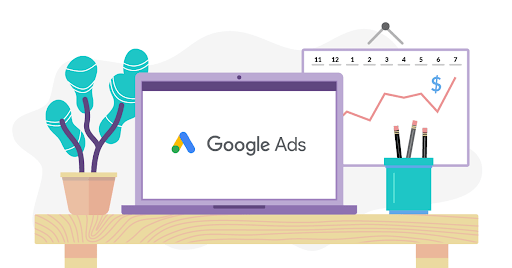
Comments are closed.