Strangely enough, routers have had a huge technological bump in the last few years due to the number of devices that need to be connected to the internet. That’s one of the main aspects of the new Wi-Fi 6, a standard that not only increases speeds and quality of the connection but addresses the issue with ten devices or more needing to connect to the internet constantly without impacting quality. To that end, if you haven’t upgraded your router or mesh network in three to five or more years but are increasingly buying more smart-home products, grabbing a modern router with the latest technology is probably a good idea.
Best Router Deals

There are a lot of great routers you can pick from, but the main companies or brands these days are essentially TP-Link, Linksys, and Netgear, with Asus mostly serving the gaming market, which makes sense given its line of gaming gear. Luckily, there are many routers for various price ranges, so you can get something modern and powerful without paying an arm and a leg for the privilege.
- TP-Link Archer AX3000 —
- Linksys Max-Stream AX1800 —
- NETGEAR AX1800 —
- Linksys AX3000 Mesh —
- NETGEAR Nighthawk AX4200 —
- ASUS AX5700 —
- NETGEAR Nighthawk AXE7800 —
Best Mesh Router Deals
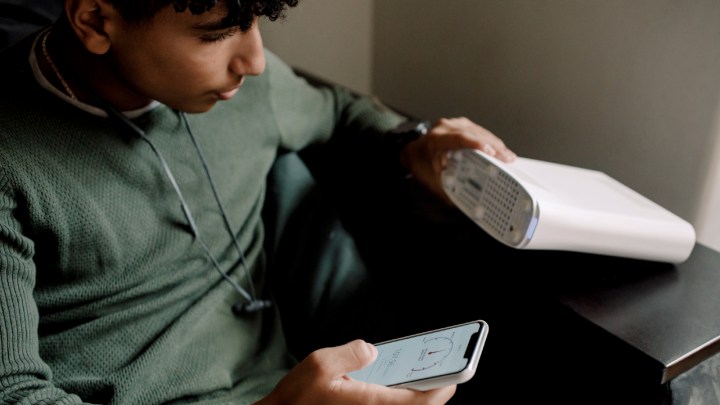
Mesh routers are great if you have a big home but have issues with dead spots or coverage, especially if you have things like masonry that could potentially interfere with the Wi-Fi signal. Of course, mesh routers do tend to be quite expensive, especially if you go for a three-pack, but the advantage is that you can expand as needed, so you could buy a two-pack today and another two-pack in a month or two or whenever. Just be sure to check how many units the mesh network you buy can handle.
- TP-Link Deco M5 Mesh WiFi System 3 pack —
- TP-Link Deco X20 WiFi 6 Mesh System 3 pack —
- NETGEAR Nighthawk Mesh WiFi 6 System AX1800 —
- Linksys Atlas 6 AX3000 3 pack —
- NETGEAR Orbi Whole Home Tri-band Mesh WiFi 6 System 2 pack —
- NETGEAR Orbi 850 Series AX6000 3 pack —
How to Choose the Right Router
When it comes to picking a router, the most important thing to focus on is what sort of speeds you’re expecting to get. On most routers or mesh systems, you’ll notice the term ‘AX’ followed by a set of numbers, which signifies its top speeds in megabits per second. Now, in reality, if you’re connecting through an ethernet cable, it won’t really matter what speeds you get since very few homes actually hit or go above 1,000 Mbps. Instead, where this number makes a difference is in the wireless connection since the faster it can go wirelessly, the further it can reach, at least in theory. The big problem is that AX number tends to be the combined speed of all frequencies or antennas, so it can be a bit of a difficult system to decipher. That said, it’s a good rule of thumb when shopping, and then when you find something you like, go in and check the actual speeds for each band, 2.4Ghz and 5Ghz, and what sort of speeds it can deliver.
Another thing to consider is the sort of technology it has under the hood. For example, as mentioned earlier, if you’re buying a new router, you really should opt for Wi-Fi 6 or the newer Wi-Fi 6e, although the latter might be a bit harder to find. You should also check for things like MU-MIMO, a connectivity tech that allows several devices to connect simultaneously without impacting the speeds or quality of the internet.
More Unmissable Deals
Credit: Source link


Comments are closed.