It feels safe to say that Audible is the most popular app for those looking to get into audiobooks. It’s owned by Amazon, so there’s big money behind it, making the app nearly inescapable. While it’s an overall decent service, Audible is hindered by plenty of paywalls and restrictions — regardless of which type of Audible subscription you have.
To me, Audible always felt like an app that was about as good as an audiobook app could be because of how much better it is than things like Spotify’s audiobook offerings, despite Audible’s major flaws and high price. That sentiment is what caused me (and many other users) to stick with it for years despite having to pay a small fortune just to stay current with the latest releases. Luckily, it doesn’t have to be that way, thanks to Libby.
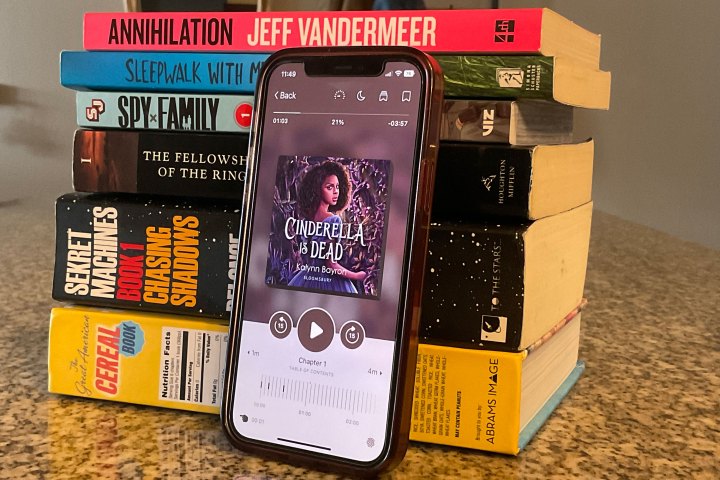
Libby is an audiobook and e-book app that’s connected to libraries across the country. Libby allows users to access thousands of audiobooks, including new releases, for absolutely no charge. The app essentially works as an extension of your local library, meaning that you don’t necessarily have unlimited access to the content on it. Instead, you need to check out and reserve books as you would in a physical library.
While that may seem like a major strike against it, Libby makes reserving, holding, and getting loan extensions extremely easy; all of the information you need is provided upfront when looking at an audiobook you’d like to reserve or extend your loan on. It can be frustrating when an online queue can last for weeks as you wait for access to the hottest current titles. However, there’s plenty of content at the ready when you log into the app, so you’re far from out of options as you wait for new audiobooks to free up.
Because Libby is tied to local libraries, it’s not an app that can be used by everyone. People who live in areas without dedicated libraries won’t have access to it, which is worth keeping in mind if you’re trying to set up an account. That said, if you’re like me and don’t have a library nearby, you can still sidestep the hundreds of dollars it can cost for a yearly subscription to Audible as long as you have a friend or family member with a library card who is willing to share their login information with you.
Sharing an account does mean that your number of rentable books needs to be split between you and whoever else is on the account, but Libby allows its users to borrow up to ten audiobooks at once. My entire family of five splits a single account and never runs into an issue outside of potentially losing your place in an audiobook when someone else starts it. That, however, can be avoided with some simple communication and courtesy.

While Audible can get you instant access to newly released audiobooks, you’ll be paying full price for them, and although the different Audible subscriptions can help you save when purchasing audiobooks, they certainly aren’t free. Additionally, you’re paying not only for the book, but the price of your monthly Audible subscription — which can cost anywhere from $8 to $23 per month. In other words, the price of the service can add up quickly. Contrast that with Libby’s free-for-all-library-card-holders approach, and one option just makes a lot more financial sense, especially since there aren’t any late fees for overdue books with Libby.
Libby just makes a lot more financial sense, especially since there aren’t any late fees for overdue books.
In addition to offering thousands of audiobooks, a majority of Libby’s library is reserved for hosting e-books. While they offer a different experience than audiobooks, the e-books are completely free as well, plus they include things such as comics and manga that simply wouldn’t translate to an audio format. This means that if you’re an avid manga reader like me, you can keep up with all of the latest releases while also sidestepping the subscription prices of other manga apps. Audible similarly hosts e-books on its app, however, the cost problem with that content is the same as with the app’s audio offerings.
Obviously, the two apps are offering slightly different experiences: Audible has you buying audiobooks to own, while Libby simply has you borrowing and returning them once you’re done. That difference, however, is pretty negligible since, if you’re looking to relisten to an audiobook on Libby, you can easily check it out again or get back in line for it. Audible allows you to relisten instantly, but its high price is hard to justify as it’s almost entirely a convenience cost.
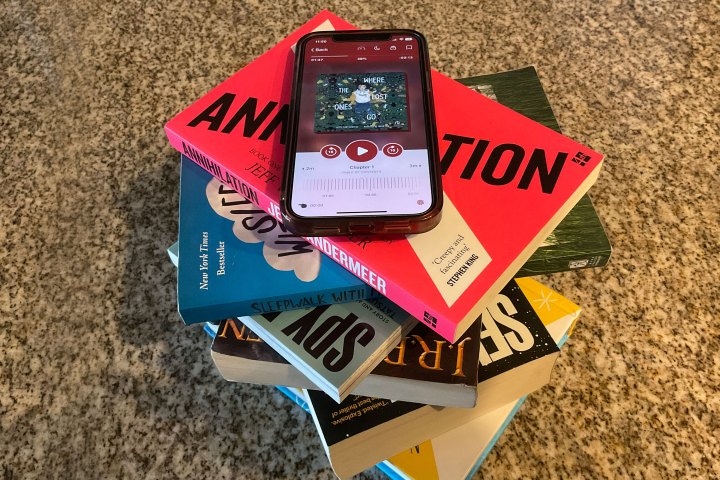
I was fed up with paying an arm and a leg for audiobooks on Audible and nearly wrote audiobooks off entirely as a result until learning about Libby. Instead of paying for a monthly subscription plus whichever new books I wanted to listen to, the only price Libby has is the price of your patience while you potentially wait in line for your turn with the hottest new thing.
It’s an app that’s easy to use, supports libraries, and won’t cost you a dime. Give it a shot if you’re like me and are tired of Audible. The worst that’ll happen is you’ll lose a few minutes of time instead of paying a month’s subscription for an app you don’t like.
Editors’ Recommendations
Credit: Source link


Comments are closed.