How Does Ideogram Revolutionize Text-to-Image Conversion? The AI Platform that Goes Beyond DALL-E and Midjourney to Generate Letters
AI has witnessed remarkable advancements in recent years, with text-to-image generation being an area of particular interest. Toronto-based AI startup Ideogram has recently unveiled its platform, aiming to make its mark in the competitive landscape of generative text-to-image technology.
Prominent names in this field include DALL-E, Midjourney, and Adobe Firefly. These platforms have set the bar high for generating images from textual prompts and have been widely recognized for their contributions to AI-driven creativity.
Ideogram is led by a team of industry veterans with extensive experience in AI projects from reputable institutions. The team emphasizes Ideogram’s mission to democratize creativity through AI while maintaining a high standard for trust and safety.
Ideogram offers functionalities similar to its established counterparts. Users can convert textual prompts into images by signing up with their Google email addresses. Once registered, they can input prompts and choose from various rendering styles to generate images, such as anime, dark fantasy, or graffiti. The platform provides options for three resolutions and delivers four results based on the input prompt and selected style. Users can customize their generated images by remixing them and adding or removing prompts and techniques.
One notable feature of Ideogram is its ability to generate letters, differentiating it from text-to-image tools like Midjourney and DALL-E. While achieving this requires multiple attempts, users can expect at least one satisfactory result. Remixing the chosen result can easily yield more properly spelled outcomes. However, like its competitors, Ideogram has imperfections. Users may encounter peculiar hand and face renderings, unrealistic lines and colors, and occasional spelling errors.
So, now let’s try it:
Step 1: Go to https://ideogram.ai/
Step 2: Sign up with a free account
Step 3: After successfully signing in, you will see the below screen

Step 4: Type your prompt to make something and choose from the below tags.

Step 5: See the video below for a demo
Also, don’t forget to join our 30k+ ML SubReddit, 40k+ Facebook Community, Discord Channel, and Email Newsletter, where we share the latest AI research news, cool AI projects, and more.
If you like our work, you will love our newsletter..

Niharika is a Technical consulting intern at Marktechpost. She is a third year undergraduate, currently pursuing her B.Tech from Indian Institute of Technology(IIT), Kharagpur. She is a highly enthusiastic individual with a keen interest in Machine learning, Data science and AI and an avid reader of the latest developments in these fields.
Credit: Source link

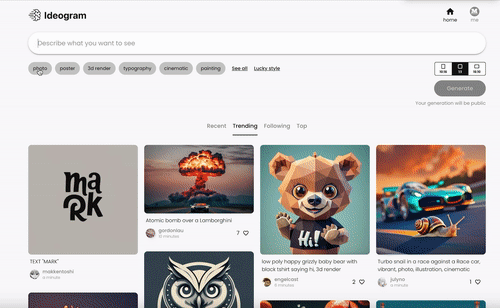
Comments are closed.