If you’re just beginning your smart home journey, it can be difficult to figure out where to start. From smart thermostats and smart speakers to robot vacuums and light bulbs, the number of gadgets on the market is truly staggering — and can quickly become overwhelming to newcomers.
Thankfully, piecing together a smart home is pretty simple. While you can easily sink hours into automating every aspect of your household, all that’s really required for a “smart home” is a few products and their accompanying apps on your phone. If you need some guidance getting started, here are some tips to help set up your smart home.
Important note: Smart homes work via Wi-Fi connections (generally). Make sure your Wi-Fi network is password protected and uses the latest encryption options. This goes a long way in allaying security fears and making sure no one can hack your devices.
Understand compatibility

When picking out your first smart home devices, compatibility is the big question: Will all the smart tech work with each other? If it doesn’t integrate, you could lose valuable control, or you may need a separate app for each device, which can quickly get confusing and complicated.
The good news is that now is an excellent time to start creating a smart home system because compatibility is getting a huge boost with Matter, a joint development between major tech giants that’s slowly rolling out to devices across the Apple, Google, and Amazon ecosystems (along with hundreds of other popular products).
Matter will essentially eliminate the need to verify which platforms a product supports, as anything that runs Matter will play nicely with all other Matter-aligned products.
In other words, products across several different ecosystems will finally have a way to talk with each other — giving you unprecedented freedom to purchase your favorite gadgets and automate your life.
Devices and brands are already announcing compatibility with Matter (we have a larger guide on it), so when you pick out new smart devices, we highly recommend looking for products that support Matter or that will. Then you should be able to use a single app, like Google Home or the Home app on iOS, to control most of the devices in your house, as well as a single voice assistant — without having to worry about compatibility.
Pick a voice assistant hub

You don’t need a voice assistant hub in your smart home, but it’s an excellent place to start, and voice commands can often control the rest of your smart home, too. Voice Assistants like Alexa and Google Assistant can help you set up routines to control multiple devices at once, add new capabilities, or schedule certain things like dimming the lights or arming a security system. Plus, they can answer questions, make lists, call people, and do other handy voice assistant stuff.
If you like the idea of listening to music, you can pick something like the Nest Audio or Sonos One, place it in a central location and connect it to the voice assistant app on your phone. Smart displays like the Echo Show 15 can hang on a wall or sit on a table to show videos via the touchscreen and even livestream feeds from your security cams. And small speakers like the HomePod Mini or the Nest Mini can sit on your desk and listen for orders.
Looking for something affordable with support for Alexa? Then you can’t go wrong with the Echo Pop, which clocks in at $40 and is fully compatible with the popular voice assistant.
Add some smart lighting

Once you have a smart speaker (again, an optional but suggested step), one of the easiest ways to adopt smart home tech is to pick up some smart lighting, too. It may be easier than you think: Brands like Philips Hue and Kasa — and many others — make long-lasting LED bulbs that are designed to fit into existing sockets. These connect with apps that allow you to control the color, brightness, and color temperature of the bulbs, among other things. You can create schedules for when you want the lights off or dimmed and connect them to your voice assistant so you can give orders about turning lights on or off.
This is a great way to get some smart devices in your home because you can go as slow as you want (not all your lights need to be smart) and experiment with what the bulbs are capable of. When ready, you can add more bulbs or expand into other devices with confidence. And if you like smart bulbs, you may want to upgrade some lighting systems with smart switches that permanently add similar advantages no matter what kinds of bulbs you are using.
Pick out a couple of smart plugs

If you’re looking for more smart home territory to conquer, it’s time to investigate smart plugs! These little devices are made to plug into existing outlets in your home. You then plug another device — like a lamp, a coffeemaker, a diffuser, etc. – into the smart plug. With an app, you can now set a schedule for turning that device on or off at specific times, as well as monitor energy usage. Plus, many smart plugs are compatible with voice assistants for giving quick commands and can tie into larger smart home routines you may want to create.
Among many other brands, Kasa and Belkin have notably reliable smart plugs. The Emporia Smart Plug is another solid option if you’re looking for something with impressive energy-tracking abilities.
Upgrade to a smart thermostat

Next on the list is to find a great smart thermostat and replace your heating and cooling command center with a device that you can create a schedule for using your phone, as well as save money and get monthly reports about your energy usage. Nest’s latest smart thermostat is a great pick, Ecobee continues to have excellent options, and many other brands have their own offerings. In fact, Amazon is a great option for shoppers on a budget, thanks to the Amazon Smart Thermostat — which is reliable, affordable, and fully supports Alexa. There’s a little bit of wiring involved with most smart thermostats, but it’s manageable or easily handled with a quick electrician visit.
Integrate smart home security

Now it’s time to talk about safety. Smart devices are a popular choice for a variety of security equipment made for your home, much of it do-it-yourself (DIY)-friendly, with options that come both with and without monitoring subscriptions Here are several of the most common options worth considering:
Smart security cameras: These cams can be set up nearly anywhere, and typically come with motion sensors, two-way audio, spotlights, and more. You can view them through an app and receive many kinds of alerts — and today’s versions are typically smart enough to identify packages, ignore cars, and more.
Video doorbells: These are security cams that are designed for entryways and paired with a digital doorbell. They’re a great security pick even if you don’t have any other kind of security system, and the battery versions like those offered by Nest and Ring are particularly easy to install.
Smart locks: Smart locks replace or upgrade your lock with a high-tech deadbolt that you can control from an app and create digital passes for. A smart lock is an excellent security upgrade once you feel more comfortable with your smart home, although they can be a little bulky.
Smart sensors: These are security systems featuring a hub that interacts with a variety of sensors, including motion sensors, door sensors, window and glass sensors, leak sensors, and more. They may also be able to interact with other smart devices in your home. It’s an expensive but more complete security solution that’s often paired with a monitoring plan.
Get innovative with new appliances
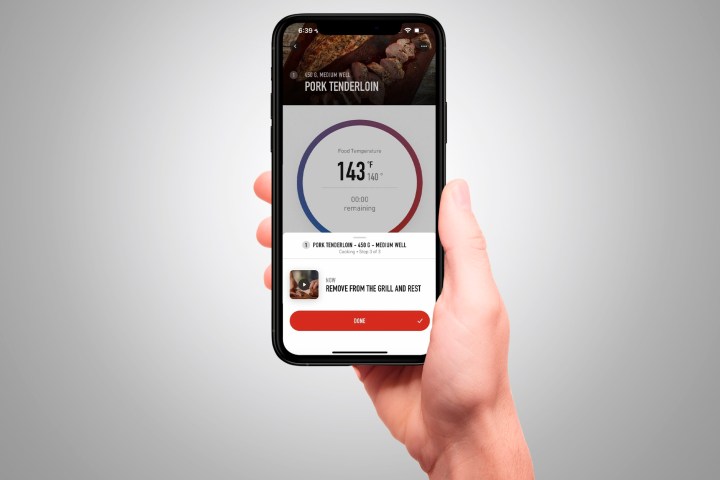
There are so many places you can take your smart home next, and it’s up to you where you want to go. We suggest looking at things like smart speaker bars for your entertainment system, smart smoke detectors that let you know when the battery is running low, and smart blinds that you can schedule to open and close. You may also like the idea of a secondary smart speaker upstairs or in the bedroom as an alarm clock.
When you are ready to take things even further, apps like Home in iOS, Alexa, and Google Home will typically suggest ways to pair smart device actions or allow you to manually set up routines. That could be a morning routine to start the coffeemaker, read out the news, and turn on the lights, for example. People also like to make coming-home routines, romantic routines, movie night routines — you get the idea. It’s an easy way to experiment and find the setups that work best for you.
When it’s time to buy larger appliances, you can look for those that can integrate with your smart home apps and send you alerts or messages for anything from a smart grill sensing temperatures to a smart washing machine telling you a cycle is finished. Again, look for the Matter protocol, which will help your devices stay secure and compatible with each other. The sky’s the limit for just how smart you want to make your home.
Editors’ Recommendations
Credit: Source link


Comments are closed.