The Labor Day laptop sales are underway so we thought we’d narrow things down to the best sales and some key buying advice on what to look for when purchasing a new laptop. We’ve rounded up all the best Labor Day sales going on right now as well as taken a look at whether now is the time to buy a new laptop and what to consider before you hit the buy button on a possible purchase. Whatever your plans when delving through the Labor Day laptop sales, we’ve got your back with some great offers to cater to every budget and need, from the cheapest of Chromebooks to high-end gaming machines. These Labor Day laptop deals are sure to save you plenty of cash no matter what your plans are. Read on while we take you through the best Labor Day laptop sales and what to look for when purchasing.
Today’s best Labor Day laptop deals
Asus CX1500 Chromebook — $169, was $218

If you just need a simple device for browsing the internet, writing Word documents and watching TV, a cheap Chromebook will cover your bases. This Asus CX1500 has a 1080p, 15.6-inch screen, so most streaming sites will look their best. It’s just under four pounds, so you will barely notice it in your bag. It has 4GB of RAM and 64GB of storage, which are both sufficient for a Chromebook since you’ll be saving most of your documents on the cloud and primarily using web-based apps.
Acer Chromebook 315 — $169, was $289

The Acer Chromebook 315 is a great Chromebook made to suit the computing needs of just about anyone. It’s great in a tight spot like a classroom or a coffee shop, as it’s super light and fits in just about any bag or backpack. But it’s also a great device for settling in with at a desk and diving into hours of office work. It comes with the Intel Celeron N4020 processor and a 15.6-inch Full HD touchscreen display, and even when you’re pushing it to the brink of its capabilities the Chromebook 315 is able to sustain all-day battery life. Like all of the best student Chromebooks, the Acer Chromebook 315 is an impressive device that combines computing capability with affordability.
HP 14-inch laptop — $190, was $200

If you just need a laptop to deal with basic functions like typing documents, doing online research, and watching streaming content, you can’t go wrong with the HP 14-inch laptop. It’s equipped with the Intel Celeron N4120 processor, integrated Intel UHD Graphics 600, and 4GB of RAM, which are enough for simple tasks. The laptop also features a 14-inch HD screen, a battery life of up to 11.5 hours, and a 64GB eMMC with Windows 11 Home in S Mode pre-loaded.
Lenovo IdeaPad Slim 3 Chromebook — $249, was $319

Lenovo has another cheap Chromebook that checks all the standard boxes. It has 4GB of RAM and 64GB of storage, enough to help save the odd file and tackle one major program at a time. It has a 1080p screen so most streamed content will look great — just no 4K movies. It also has a built-in 720p camera and microphones, so you can use it to attend Zoom classes and show up in pretty good quality. It has a headphone/microphone jack too if you have a headset you’d rather use.
HP 17-inch laptop — $350, was $500

We consider HP among the best laptop brands, and this 17-inch laptop is one of the better HP laptop deals you’ll find. It isn’t often you’ll find a laptop priced this low, yet HP still manages to deliver a capable laptop here. It has a quad-core processor with 8GB of RAM and a 256GB solid state drive. This is plenty for most laptop users, providing the power you’ll need to browse the web, work in spreadsheets and word processors, and spend the weekend watching some movies. The 17-inch form factor is one of the larger laptops you’ll find, making this a great option if you like to spread out with a larger screen, a larger clicked, and a unique lift-hinge design, and if you want to land one of the better 17-inch laptop deals available.
Lenovo Chromebook Duet 5 — $369, was $499

The Lenovo Chromebook Duet 5 is a laptop option designed around Chrome OS and the notion of simplicity. This 2-in-1 Chromebook compares well to the best Chromebook deals in both price and its capabilities. It offers plenty of power for most users with a Qualcomm Snapdragon processor and 8GB of system memory. The display is Full HD resolution and is an OLED display. OLED technology is about as good as it gets when it comes to picture quality, allowing this touchscreen to reach 100% of the DI-P3 color gamut and 400 nits of brightness. This makes it an interesting option for entry level content creators in addition to students and the weekend binge watcher.
Lenovo Yoga 6 2-in-1 laptop — $555, was $860

The Lenovo Yoga 6 is featured in one of the best 2-in-1 laptop deals that you can shop right now, as you’ll be getting a decently powered device with the AMD Ryzen 5 7530U processor, integrated AMD Radeon Graphics, and 8GB of RAM. There’s a 512GB SSD that offers plenty of space for your apps and documents, even with Windows 11 Home pre-installed. The 2-in-1 laptop features a 13.3-inch touchscreen with WUXGA resolution, which is a joy to use whether in laptop mode or tablet mode.
Apple MacBook Air 2020 (M1, 13.3-inch) — $750, was $999

The first incarnation of Apple Silicon in a MacBook came in the MacBook Air M1, which is still now a few years later still an incredibly capable laptop. The M1 chip is both powerful and efficient, which is what allows such a slim laptop to be able to handle certain professional-grade tasks. This is the base model, which comes in with 8GB of RAM and a 256GB solid state drive. This should be plenty for most uses, and Apple manages to squeeze the most out of all if its laptops’ specs. The MacBook Air M1 is a great laptop for both students and professionals, as it’s designed to make work, play, and creating easier and more exciting.
Acer Nitro 5 gaming laptop — $800, was $950

The Acer Nitro 5 gaming laptop is an affordable option for gamers on a budget. It has the usual, fully capable specs, which include the 12th-generation Intel Core i5 processor and the NVIDIA GeForce RTX 3050 Ti graphics card. But this is also a good option for gamers on the go, as it weighs just 5.5 pounds despite a 15.6-inch Full HD screen. It’s able to output via HDMI or Thunderbolt 4, which allows you to game out in the wild or return home or to a friend’s house and connect to a larger display for more comfortable gaming. It’s up there with some of the best gaming laptop deals and makes a great option for taking on any of the best PC games.
HP Spectre x360 — $900, was $1,400

The HP Spectre x360 is one of the most powerful 2-in-1 laptops in the market as it’s equipped with the 13th-generation Intel Core i5 processor, integrated Intel Iris Xe Graphics, and 16GB of RAM. It also has quite a bit of storage space with a 512GB SSD, even with Windows 11 Home out of the box. You can flip the device’s 13.5-inch WUXGA+ touchscreen to quickly convert between laptop mode and tablet mode, depending on what you need for any given situation.
Dell XPS 13 Plus — $1,249, was $1,499

The Dell XPS laptop lineup is extremely popular, as it ranges from introductory laptops to laptops built for full-fledged creatives. The Dell XPS 13 Plus falls into the category of a laptop that’s fit for anyone and should be considered if you’re looking for one of the best Dell laptop deals. The 13.4-inch screen offers FHD+ resolution that reaches 500 nits of brightness, making it a must-have laptop if you like to work outdoors, in bright coffee shops, or anywhere in which you don’t have control of the bright lights around you. It has plenty of power as built for this deal, which gives it a 13th-generation Intel Core i7 processor, integrated Intel Iris Xe Graphics, and 16GB of RAM, with Windows 11 Home in its 512GB SSD.
Dell XPS 15 — $1,699, was $1,999

The Dell XPS 15 is efficient, provides great performance, and has one of the best displays you’ll find on a laptop. The version built for this deal is a performance powerhouse as well, with a 14-core 13th-generation Intel Core i7 processor, 16GB of RAM, and the NVIDIA GeForce RTX 4050 graphics card. It has a 15.6-inch Full HD+ display that’s great for binge watching and creating content of your own, and a 1TB SSD with Windows 11 Home. Like all of the best laptops, the Dell XPS 15 is meant to go anywhere, and gets impressive battery life for such a powerful computer.
Dell XPS 17 — $1,999, was $2,399

The Dell XPS 17 remains on top of our roundup of the best 17-inch laptops, so it’s the obvious choice if you want a laptop with a large touchscreen. With FHD+ resolution, the display will give justice to the laptop’s processing power from its 13th-generation Intel Core i7 processor, Nvidia GeForce RTX 4060 graphics card, and 16GB of RAM. You’ll also be getting Windows 11 Home, pre-installed in the laptop’s 512GB SSD.
Alienware x16 Gaming Laptop — $2,200, was $2,400

The Alienware x16 is another powerful machine from Dell. It has a 13th-Gen Intel Core i7 processor with 14 cores, an Nvidia GeForce RTX 4070 graphics card, and 16GB of RAM. Those are solid specs, especially the 4070. The screen is a standout feature, as it is QHD+, meaning it gets 2560 x 1600 resolution. The screen on a gaming laptop is just as important as the internals. After all, why pay for a bunch of quality components if you’re only watching the action through a subpar display?
Razer Blade 15 — $2,200, was $3,300

If you’re looking to land one of the better gaming laptop deals, the Razer Blade 15 is seeing a significant price drop right now. As built for its current deal, the Razer Blade 15 comes with the 12th-generation Intel Core i9 processor and the NVIDIA GeForce RTX 3070 Ti graphics card. These combine with 16GB of RAM and a whopping 1TB of solid state storage to create a mobile gaming powerhouse. Well known across the gaming world, the Razer Blade 15 not only offers a great way to take on the best PC games, but with this discount it offers a great way to keep your gaming budget down as well.
Apple MacBook Pro (M2 Pro, 14.2-inch) — $2,250, was $2,499

The 2023 Apple MacBook Pro with the M2 Pro processor is the kind of laptop that can suit just about anyone if you can afford it. The performance provided by the M2 Pro chip and 16GB of RAM can tackle almost anything short of visual effects, and access to Apple’s software ecosystem can be put to good use by anyone. It has a 14.2-inch Liquid Retina XDR display that produces one of the best images you’ll find in a laptop, and despite all of its capability, Apple still manages to get up to 18 hours of battery life out of the MacBook Pro on a single charge.
Apple MacBook Pro (M2 Pro, 16.2-inch) — $2,299, was $2,499

The main difference between the two versions of the 2023 Apple MacBook Pro is their screen size, so if you prefer a larger display on your laptop, you can go for the model with a 16.2-inch Liquid Retina XDR display. This version of the MacBook Pro retains the M2 Pro processor, the 16GB of RAM, and the 512GB SSD for storage, but with a 12-core CPU and a 19-core GPU compared to its smaller counterpart’s 10-core PCU and 16-core GPU.
Apple MacBook Pro (M2 Max, 14.2-inch) — $2,849, was $3,099

The 2023 Apple MacBook Pro with the M2 Max processor and a 14.2-inch Liquid Retina XDR display is a powerhouse of a machine, with Apple’s top-of-the-line M2 Max chip running a system featuring a 12-core CPU and a 30-core GPU. The laptop also features 32GB of RAM, a 1TB SSD for storage, and a battery that can last for up to 18 hours on a single charge due to the power-efficient design of its processor.
Alienware m16 Gaming Laptop — $3,000, was $3,500

For a gaming laptop that’s prepared for the best upcoming PC games, go for the Alienware m16. It offers otherworldly performance with its 13th-generation Intel Core i9 processor, the Nvidia GeForce RTX 4090 graphics card, and 32GB of RAM, so you can play all your favorite titles at the highest graphics settings on its 16-inch Full HD+ screen with a 240Hz refresh rate. The gaming laptop also comes with Windows 11 Home pre-loaded in a 2TB SSD, so it will be a while before you run out of space, even after installing several AAA games and all of their updates and DLCs.
Apple MacBook Pro (M2 Max, 16.2-inch) — $3,249, was $3,499
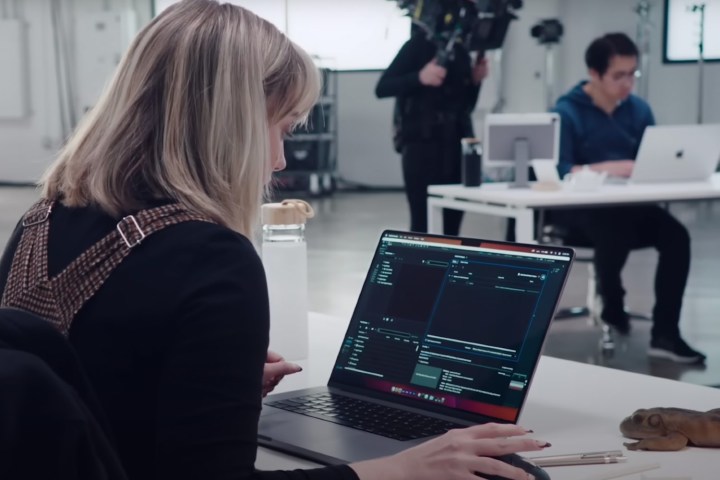
The 2023 Apple MacBook Pro with the M2 Max chip and a 16.2-inch Liquid Retina XDR display is the most powerful MacBook that you can buy right now, as its processor comes with a 12-core CPU and a 38-core GPU to handle everything that you throw at it. The laptop also features 32GB of RAM, a 1TB SSD for storage, and a battery that can last up to 22 hours on a singe charge.
Lenovo ThinkPad P16 — $5,759, was $9,939

One of the most impressive Windows-based laptops ever built, the Lenovo ThinkPad P16 Gen 2 mobile workstation is unparalleled in terms of performance with its 13th-generation Intel Core i9 processor, Nvidia RTX 5000 graphics card, and 128GB of RAM. The laptop also features a 4TB SSD, which will have more than enough space for your software and documents even with Windows 11 Pro pre-installed. The device also comes with a 16-inch OLED screen with WQUXGA resolution and support for Dolby Vision.
Should you buy a new laptop on Labor Day?
As always, the answer to that question is — do you need a new laptop? Laptops aren’t cheap, even in sales, so it’s important to know if you actually need one. If your existing laptop has just failed or is far too old and slow for your sanity’s sake, you know what the answer is. Otherwise, it’s important to think carefully about how much you really need one.
Once you’ve figured that out, think about your budget. It’s possible to spend a little or a lot on a new laptop with the likes of budget-priced Chromebooks luring you in as much as the highest specced gaming systems too, all depending on what you need your laptop for. It’s a smart move to plan ahead and consider future-proofing so you generally want to think about buying a laptop that will last you a number of years if possible. However, if you simply want a budget laptop to tide you over for a little while or even just for working from home for a brief period of time, don’t go crazy. Spend accordingly and resist spending too much even if the Labor Day laptop sales are really tempting.
In terms of timing, Labor Day is a fairly good time to make a purchase. Since Prime Day, the summer has been pretty quiet when it comes to great deals and Black Friday isn’t for another couple of months. Sure, if you hold out until Black Friday, you might score a better deal than those available via the Labor Day laptop deals but that means no new laptop for a couple more months. If you need it for work, you need it right now and you won’t want to miss out on being more productive, right? Waiting will also mean you’ll need to spend money on a new laptop right before the holidays and that might make your bank balance a little tight for a time. Increasingly, sales like Labor Day work out almost, if not equally, as good a value as waiting until the ‘big’ day in November anyhow so it could be worth your while to jump into the Labor Day laptop sales now rather than wait.
Just remember — don’t be tempted by a new laptop purchase unless you really need one. A new laptop is a pretty big investment to make even if you buy a budget-priced Chromebook and it’s important to be committed to your purchase so you get the best value for money. That’s why you should really know how best to choose a new laptop for your needs. Fortunately, we’ve got you covered on that front before you hit the Labor Day laptop deals.
How to choose a new laptop on Labor Day
When buying a new laptop, there’s a lot to consider before you go straight in. First of all, think about your budget. A new laptop can cost a lot or a little depending on what you need from it. If you simply want a basic Chromebook to work on the move while storing your files on the cloud, you don’t need to spend a lot. However, one of the best gaming laptops can cost a lot of money so you want to buy the right one for you. It’s possible to buy a system that’s overkill for your needs, wasting your money for no good reason. It’s important to know what you can afford and that you stick to it otherwise you might not get the best value for your needs. Once you know your budget, keep around that figure so you don’t buy an inferior laptop but you also don’t overspend.
Once you’ve got that far, it’s a smart move to consider the best laptop brands out there. Dell is the best of the bunch but it’s worth considering the likes of HP, Microsoft, Asus, Razer, and Lenovo, all depending on what you need from your laptop.
We’ve already dived into the best laptops out there right now and there are certainly plenty of options. That’s why we’ve also narrowed things down to the best laptops for writers, the best 4K laptops for those looking for the best screen experience, and we’ve checked out the best budget laptops too for if you’re on a tight budget but still want a good system.
It’s worth learning to avoid common laptop-buying mistakes too so you don’t buy the wrong device. Generally, you don’t want to buy the cheapest available laptop but you also don’t want to spend more than you need to. It’s smart to plan ahead too so you get a laptop that lasts you a long length of time.
There’s also the big question of which operating system? Our laptop buying guide goes in-depth here but your main options are Windows, Mac, or ChromeOS. Windows is the most flexible option but there are plenty of advantages to Apple too, especially if you use other Apple products because they all work well together. ChromeOS is a good bet for budget systems as it relies on you working on the cloud as well as storing your files there, meaning you don’t need to spend a lot on powerful specifications or a lot of capacity. Again though, it’s not as flexible as Windows or even Mac as you aren’t able to do as much on a Chromebook.
Once you’ve gotten that far, it’s a good idea to think about what size laptop you require. A 13-inch screen might sound small and inferior to a 17-inch device but it generally means it’s far more portable. Portability is also an issue when you consider battery life with smaller laptops generally having better battery life meaning you can take them out and about with you for longer until you need to find a power source. Of course, if you plan on keeping your laptop at home all the time, you won’t have to worry about any of this as battery life and portability issues become less of a problem.
Finally, if you’re looking to game on a laptop, make sure you use the Labor Day laptop sales to buy a device with a dedicated graphics card. It makes all the difference and you won’t want to miss out. Check the specifications extensively to make sure you have the right system for you before you hit the buy button.
Editors’ Recommendations
Credit: Source link


Comments are closed.