Since its release in 2021, one of the most consistent criticisms of has been Microsoft’s . Compared to Windows 10, the newer OS makes it more complicated for users to move away from the company’s first-party offerings. For example, if you don’t want Edge to open every time you click on a webpage or PDF, you’re forced to launch Windows 11’s Settings menu and change the default app by file and link type. It’s an unnecessarily long process that makes customizing Windows 11 convoluted.
Microsoft is finally addressing some of those criticisms. In a Friday (via ), the company said it was “reaffirming our long-standing approach to put people in control of their Windows PC experience.” Microsoft announced a feature it said would ensure Windows 11 users are in control of changes to their app defaults. Later this year, the company will introduce a new deep link uniform resource identifier (URI) that will allow developers to send users to the correct section of the Settings menu when they want to change how Windows 11 responds to specific links and file types.
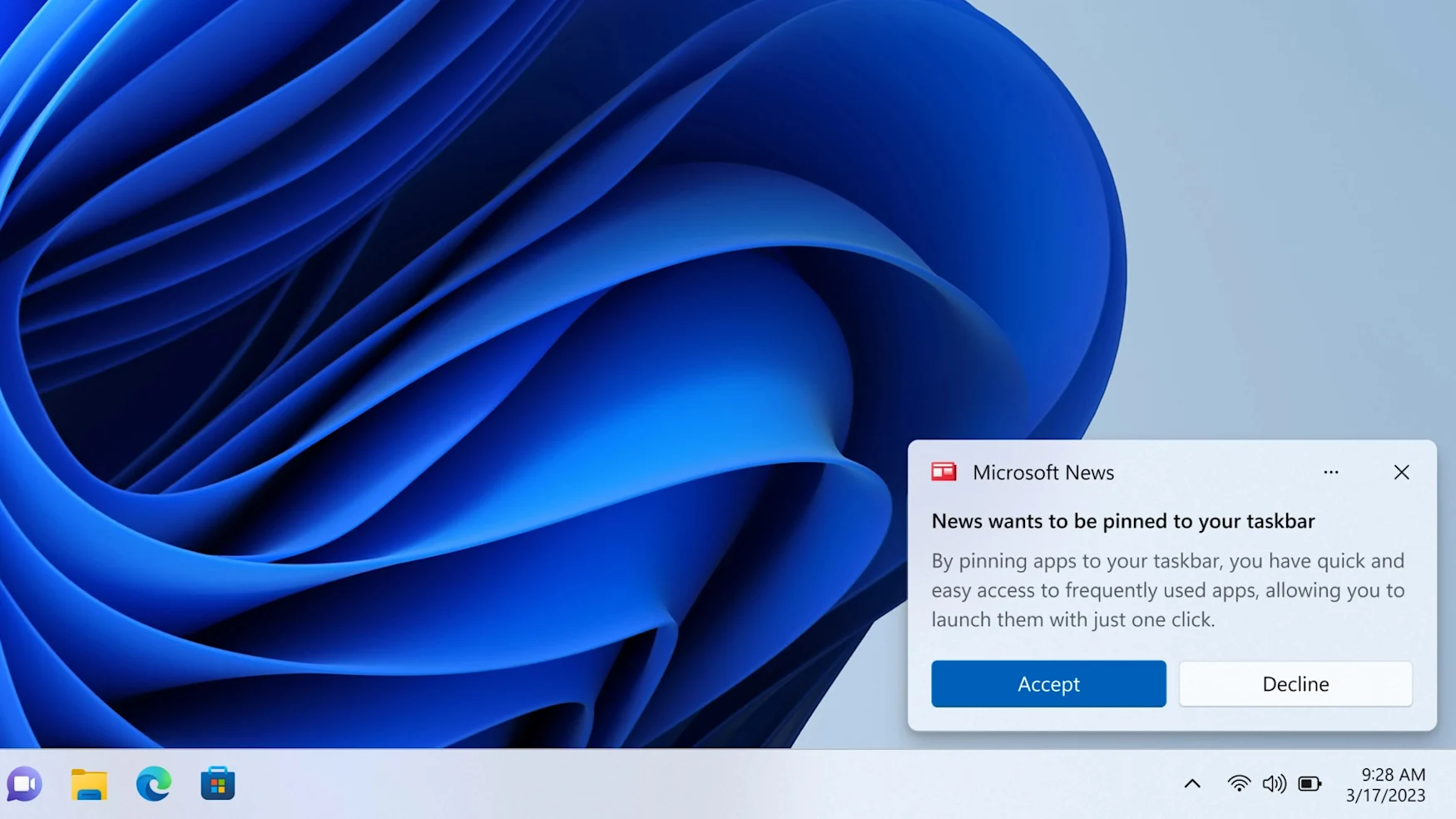
Microsoft
Microsoft says it will also give users more control over what apps get pinned to their desktop, start menu and taskbar with a new public API that will display a prompt asking you to grant programs permission before they show up on those interface elements. Both features will first roll out to PCs enrolled in the Windows Insider Dev Channel in the coming months before arriving in the public release of Windows 11. Notably, Microsoft says it will “lead by example” and release updates for Edge that will see the browser add support for those features as they become available.
Credit: Source link


Comments are closed.