Are you a content creator looking to enhance your videos but lacking the budget to hire an editor? If you’re tired of spending countless hours on video editing tasks and want to turbocharge your workflow, then Pictory is the game-changing solution you’ve been waiting for.
This comprehensive review looks at Pictory, a revolutionary AI video creator that will change how you create and edit videos. In this Pictory review, we’ll explore its main features (e.g., turning an entire blog post into a video or instantly making highlight reels), uncover its pros and cons, and much more.
Get ready to discover how Pictory can be the ultimate tool to take your video creation to new heights!
What is Pictory?

In a nutshell: Pictory is the ultimate solution for effortless video marketing!
Harnessing the power of Artificial Intelligence, Pictory magically transforms long-form content into short, highly shareable branded videos in minutes. It automatically extracts “golden nuggets” of content buried in your Zoom and Webinar recordings, putting your content to work for you.
Whether you want to share captivating snippets on social media platforms or turn your scripts into engaging sales videos, Pictory has you covered. Watch your blog posts come to life as Pictory converts your entire article into engaging videos, adding new life to your written content.
Did you know that 85% of Facebook videos are watched on mute? That’s why Pictory automatically adds captions to your videos for maximum reach and engagement. Say goodbye to spending hours manually adding captions yourself.
Pictory offers a free trial, allowing you to explore its excellent features without breaking the bank. So why wait? Unlock the potential of Pictory and revolutionize your video marketing efforts today!
Best Pictory Features

Pictory has a suite of video editing features to make stunning videos.
Script to Video Creation

Best for:
- YouTubers
- Marketers
- Content Creators
If you’re a YouTuber or video marketer, the Script to Video feature will save you lots of time! Upload a script, and in under a minute, watch Pictory use AI to turn your written content into captivating visuals that align with your script.
Once complete, edit the video how you like by swapping out stock footage, adding graphic elements, text, and more. You can even record your own voice to add narration or get an AI voice to do it for you.
The Script to Video feature is a huge time saver for someone making YouTube videos and wants to add B-roll to their videos quickly and easily or marketers who want to educate others on their product.
Blog to Video Creation

Best for:
Pictory can transform blog posts (or any piece of written content on the Internet) and transform them into captivating videos. Blog to Video is perfect for embedding into long content that some people may not want to read.
With the magic of AI, Pictory summarizes the key points of your article, turns it into subtitles, and adds the appropriate stock footage to accompany it. From there, you can edit it however you like, from choosing stock footage from their extensive library to adding AI narration and background music!
Edit Videos Using Text

Best for:
- Editing webinars
- Editing podcasts
- Editing Zoom recordings
With Pictory, you can automatically add subtitles, make cuts, create video highlights for social media, and add custom branding.

Some videos are easier to edit through text, especially long videos with lots of talking. Pictory will automatically highlight all the cringe-inducing “uhs” and “ums” from a video, so you can instantly delete them from your subtitles.

Pictory allows you to search for any unwanted words. It’ll show you how many are in the text and allow you to delete them.
Create Shareable Highlight Reels

Best for:
- Trailers
- Highlight reels on social media
Short-form video content is the biggest marketing trend, and Pictory couldn’t make producing this type of shareable content easier.

All you have to do is upload a video and click “Auto highlight.” Select one of the percentages, and Pictory will use AI to trim the video down to the best percentage of the video!

My video was trimmed down from almost four minutes to around thirty seconds. Feel free to edit which parts of the script you’d like to highlight.
This feature is perfect for creating highlight reels on popular platforms like TikTok and Instagram to highlight key moments in a video quickly.
Video Marketing Masterclasses

To help you out, Pictory offers educational masterclasses on its website, catering to marketing novices. These masterclasses include informative videos covering essential marketing topics like video marketing strategies, brand development, and video production tips.
Pictory Hall of Fame
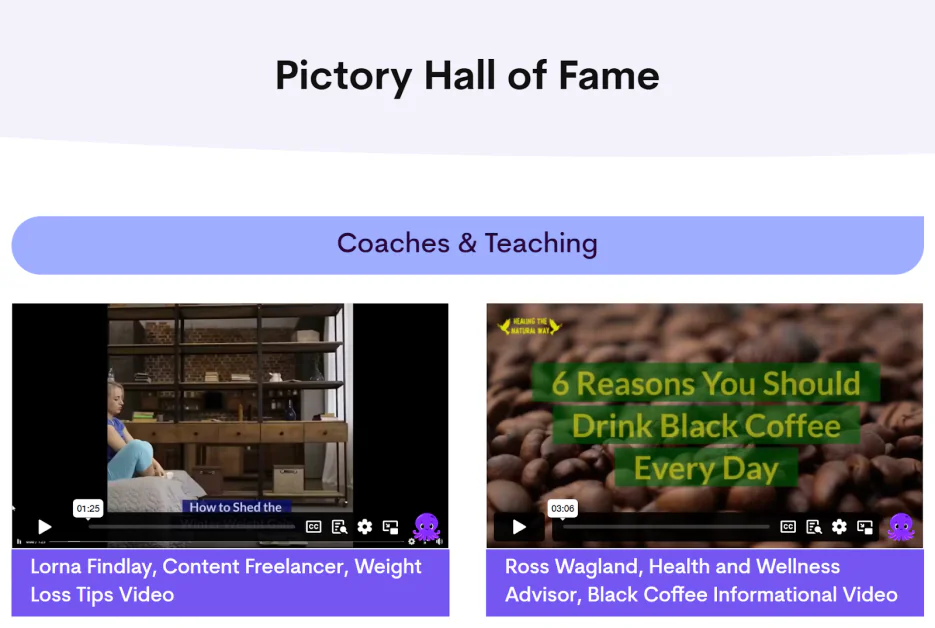
The Pictory Hall of Fame is a treasure trove of inspiration. If you’re looking for real-world examples of how others like you have used Pictory to their advantage, look no further.
Categories include:
- Coaches & Teaching
- YouTube Creators & Bloggers
- Course Creators & Social Media Managers
- Marketers & Agencies
Pictory Test
To provide you with a thorough evaluation of Pictory, I put each feature to the test. Pictory’s tools are incredibly easy to use and come with a tutorial video.
Script to Video

Best for:
- Educational videos
- Listicle videos
- Coaching videos
- Step-by-step guides
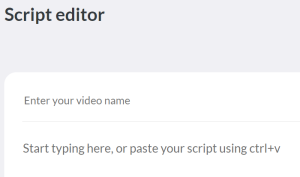
1) When selecting “Script to Video,” you will begin in the Script editor. Name your video and upload the written content (the script) you would like in your video.

2) Select your scene settings by choosing whether or not you want Pictory to auto-highlight keywords, select the visuals for you, or create new scenes on sentence breaks, line breaks, or both.

3) Select a template style.

4) Choose an aspect ratio based on where you will share your video.
5) Once selected, video generation will begin.
Pictory generated a three-and-a-half-minute video with captions, stock footage, and background music for me in under one minute!
Everything can be edited within Pictory, from changing the background music to finding alternative footage, adding graphics, and more.
Article to Video

Best for:
- Blogs
- Press releases
- HTML articles
1) Copy and paste the article URL from which you would like Pictory to create a video.
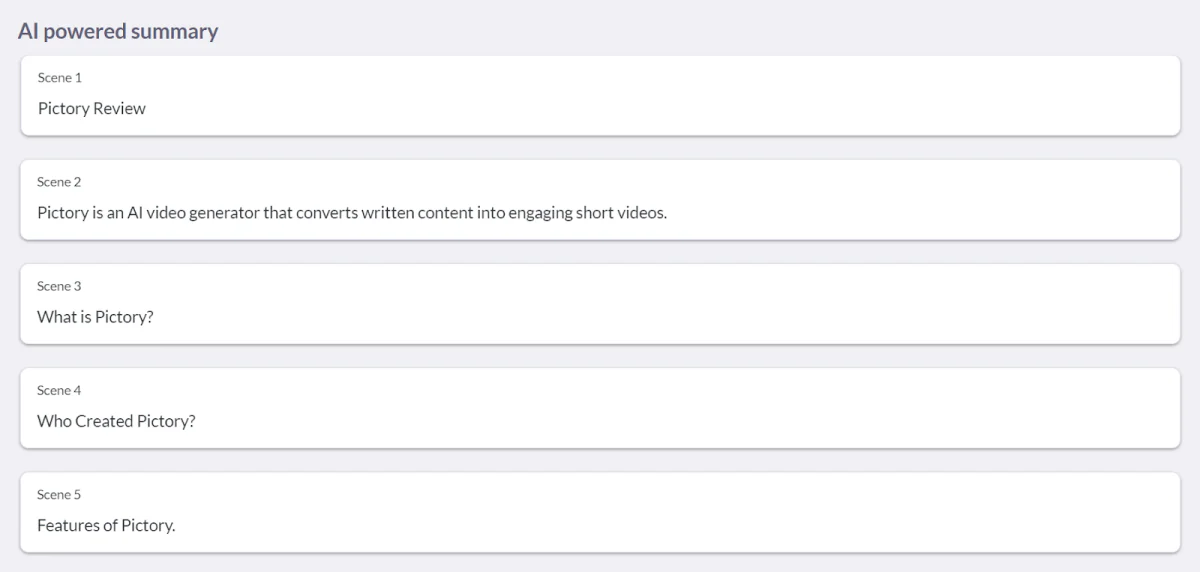
2) After waiting under a minute, Pictory will have extracted the key points from the article and broken them into appropriate video segments you can edit. Once you are happy, click “Next” to continue.
3) Select a template style and aspect ratio for your video.
After a few seconds, you’ll have an entire video with captions, stock videos, and images! You can now edit it to your liking.
Edit Videos using Text

Best for:
- Adding subtitles
- Cutting parts of the video
- Video highlights
- Adding a logo, intro, and outro

Experiment with a demo video, paste a YouTube link or upload a video from your computer.
Visuals to Video

Best for:
- Creating short videos using multiple images and videos from your computer

- Start by uploading your files.
- Click and drag to change the sequence.
- Choose a template and aspect ratio!
After a few seconds, you will have a video using the footage and images uploaded with background music you can now edit.
This feature is an excellent alternative for those who want to edit videos but don’t have the technical software or know-how.
Pros
- AI Capabilities: Save time and money by taking advantage of Pictory’s AI features (turn text into videos, create highlight reels, remove awkward silences, automatically add subtitles, and more!)
- User-friendly: Pictory has a clean and straightforward interface, making it easy for beginners.
- Different aspect ratios: Choose from popular aspect ratios such as 16:9, 9:16, or 1:1 for wherever you plan on sharing your video. These ratios are perfect for uploading to popular social media platforms like YouTube, TikTok, and Instagram.
- Flexible video editing: Delete scenes, trim videos, add voice-over, and more to make the video look how you want it to!
- Facebook Creator Community: Connect with others in the Pictory community to share tips, video creations, and more.
- Cloud-based: Never worry about losing your edits; edit the same videos on different devices.
- Fast video rendering: Pictory’s video rendering process takes under one minute!
- Free trial: Take advantage of Pictory’s free trial (create three videos that are 10 minutes long) and see if it’s right for you!
Cons
- Videos lack engagement: The best-performing videos are more personal. Since the videos use stock footage, they may lack the engagement people seek.
- Basic image manipulation features: If you want to do sophisticated edits, there are other options than Pictory. It can be a good starting point, but sophisticated edits are limited with Pictory.
- AI voiceovers may sound inauthentic: AI voiceovers are helpful but may sound inauthentic.
- Lack of niche image recognition capabilities: Sometimes, the video segments need to be more accurate, especially with specific images.
Pricing
-
![Pictory monthly pricing.]()
Pictory monthly subscriptions
-
![Pictory annual pricing.]()
Pictory annual subscriptions.
With Pictory’s free trial, you can generate three video projects, each with a generous duration of up to 10 minutes! No credit card is required to get started with Pictory AI.
Once that trial is up, Pictory offers three plans that can either be paid monthly or annually.
Standard
Price: $23/month or $19/month billed annually
- 1 user
- 30 videos per month
- 10-minute-long text-to-video projects
- 10 hours of video transcription
- 1-hour of existing video recording editing
- 3 customizable branded templates
- 5,000 music tracks
- 34 text-to-speech AI voices
The Standard plan is best for beginners just starting with video.
Premium
Price: $47/month or $39/month billed annually
- 1 user
- 60 videos per month
- 20-minute-long text-to-video projects
- 20 hours of video transcription
- 3-hour of existing video recording editing
- 10 customizable branded templates
- 10,000 music tracks
- 60 text-to-speech AI voices
- Seamless synchronization of voice-overs
- Automatically highlights key video moments
- Smooth integration with Hootsuite
- Convenient bulk downloads of videos to CSV format
The Premium plan is best for professional creators and small to medium-sized companies.
Teams
Price: $119/month or $99/month billed annually
- 3 users
- 90 videos per month
- 30-minute-long text-to-video projects
- 20 hours of video transcription
- 3-hour of existing video recording editing
- 20 customizable branded templates
- 15,000 music tracks
- 60 text-to-speech AI voices
- Seamless synchronization of voice-overs
- Automatically highlights key video moments
- Smooth integration with Hootsuite
- Convenient bulk downloads of videos to CSV format
- Features for sharing and collaborating
The Team plan is best for video creation teams who want to share and collaborate.
If the Pictory pricing doesn’t work for you, consider these alternatives.
Pictory Alternatives
Pictory is one of many AI video generators on the market. It may be worth having a look at some of these alternatives.
Synthesys

Key Features:
- Enhance video content in minutes with high-quality output
- User friendly interface
- Uses Synthesys Text-to-Video (TTV) technology to transform scripts into engaging media presentations
- Create videos with AI lip-syncing technology
- Choose from 69 human avatars
- 140+ languages
- 254 unique voice styles
- Full customization
With Synthesys, you can effortlessly enhance your video content in minutes. Utilizing Synthesys Text-to-Video (TTV) technology, it seamlessly transforms scripts into captivating media presentations, offering AI lip-syncing technology, 69 human avatars, 140+ languages, 254 unique voice styles, and full customization options for a personalized experience.
Synthesia

Key Features:
- Create and edit videos quickly and easily
- 70+ AI avatars, or create one specific to your brand
- 50+ templates, or create a custom template that aligns with your brand
- 60+ languages
- Captions included
Regarding brand consistency, Synthesia stands out as an exceptional AI video generator. Create your own unique avatar and template for your brand to stand out from the competition. It also has quick and easy video and editing capabilities, a wide range of AI avatars, multilingual support, captions, and more!
InVideo

Key Features:
- Simple interface
- Drag and drop
- Multiple languages
- High-quality stock footage
- Customizable templates
With its user-friendly interface and intuitive drag-and-drop functionality, InVideo allow users to create professional videos effortlessly. Plus, InVideo supports multiple languages and offers high-quality stock footage and customizable templates, empowering users to craft engaging content easily.
Who Should Use Pictory?
Pictory is perfect for all video and content creators, from beginners to professionals!
Content Creators
Pictory is ideal for all content creators, particularly YouTubers!
Pictory video creation allows you to quickly and easily make B-roll for your videos that align with your words. You can also upload your long-form videos and turn them into highlight reels to post on TikTok, Instagram Reels, and other short-form video platforms.
Bloggers
Regarding blogging, it’s all about keeping your bounce rate to a minimum. Adding videos to blog posts can be a huge game-changer!
Use the Blog to Video feature to turn articles into videos. Embed them near the top of your articles so people can choose to watch or read your content.
Social Media Marketers
Pictory’s impressive videos are tailor-made for social media platforms, boasting:
- Short duration
- Captivating visuals
- Automatic captions
- Different aspect ratios for multiple platforms
These qualities make videos made with Pictory appealing, ensuring successful marketing videos across any platform!
Pictory AI: Worth the Investment?
For content creators and social media marketers who frequently need video editing solutions, Pictory emerges as a top contender. Its robust features and AI tools offer a powerful and efficient editing experience, streamlining the content creation process.
While Pictory is not free, the investment is worthwhile for professionals relying heavily on frequent video editing. However, for those looking for a video editing tool for personal use, other image processing tools might be more suitable, given Pictory’s focus on business-oriented functionalities.
Whether creating captivating videos for your brand or managing social media campaigns, Pictory provides the tools and simplicity to elevate your content and engage your audience. Take advantage of Pictory and unlock new possibilities for your video editing endeavors!
FAQ
Is Pictory worth it?
Yes, Pictory is worth it for professionals relying heavily on frequent video editing. It isn’t the best option for those who want a video editing tool for personal use.
How good is Pictory AI?
Pictory is one of the best AI video generators online! It’s ideal for professional users who want to automatically generate concise and easily shareable branded videos from extensive content, all done automatically.
Which is better, Pictory or InVideo?
InVideo has a wider range of templates and features, improving it overall. However, content creators may prefer Pictory for its user-friendliness.
What are the benefits of Pictory?
Pictory saves you time through its AI process of extracting valuable information from articles and transforming them into engaging videos optimized for social media. This cloud-based software enables you to create beautiful videos that captivate audiences and drive traffic.
Can I use Pictory for free?
Pictory offers a complimentary trial plan, allowing you to try the platform and experience its features firsthand. During the trial, you can create three video projects with a maximum duration of 10 minutes.
What does Pictory do?
Pictory uses AI to revolutionize your content marketing strategy by converting long-form content like blogs, webinars and podcasts into compelling highlight reels ready for sharing on social media. Pictory amplifies video visibility of your long-form content in a format perfectly suited for social engagement.
How to access Pictory AI for free?
Go to Pictory and select the button to start your free trial! No credit card is required; you can generate three video projects for up to 10 minutes.
Can I use Pictory on my phone?
Pictory is best used on a desktop or laptop computer.
Does Pictory use AI?
With the help of AI, Pictory allows you to generate videos effortlessly. For example, you can upload a blog article and turn it into a video or upload a long video and create a highlight reel to share online in seconds.
Is Pictory AI free?
Pictory has a free trial where you can create three video projects with a maximum duration of 10 minutes.
What can Pictory AI do?
Pictory AI has plenty of uses, including:
- Create captivating video highlights from webinars, video podcasts, and more
- Transform blogs into summary videos
- Edit webinar recordings or demo videos by modifying the text transcript
- Automatically add video captions
- And more!
Credit: Source link




Comments are closed.