Without a doubt, SEO can be challenging for most people.
Many factors come into play that determine whether or not your content ranks on search engines, making it easy to make mistakes and have your content never see the light of day. Gone are the days of cramming keywords into content and instantly ranking on the first page. In today’s world, the competition is intense.
That’s where incredible tools like Surfer SEO come into play.
In this Surfer SEO review, we will dive deep into the ultimate tool that can skyrocket your organic traffic. We’ll explore what Surfer SEO is and its key features, including the powerful Content Editor, Keyword Research, Grow Flow, Audits, and one of its newest features, Surfer AI.
We’ll also share our first-hand experience with Surfer SEO to give you an honest review of its effectiveness. To help you make an informed decision, we’ll discuss the pros and cons of using Surfer SEO and provide insights into its pricing plans.
If you’re ready to take your organic traffic to new heights, keep reading to discover if Surfer SEO is right for you!
What is Surfer SEO?

Surfer SEO is a robust tool for optimizing blog posts, boosting organic rankings, and driving traffic. It offers data-driven recommendations based on competitor analysis and keyword research.
With features like the content editor and SERP analyzer, Surfer SEO helps improve on-page optimization and increase content scores.
Key Features of Surfer SEO
Let’s look at the key features Surfer offers to optimize your content! To explain each feature fully, I’ll give you a tour of each one and try it myself.
SERP Analyzer
One of the key features of Surfer SEO is its SERP Analyzer tool, which can be instrumental in boosting your search engine rankings. Simply put in a keyword, and Surfer will analyze the top-ranking pages for your target keywords and uncover valuable insights to guide your content optimization strategy based on search intent.
Here’s how to use the Surfer SERP Analyzer!
1) Place your keyword, determine the location, and hit “Create SERP Analyzer.”

2) After a few seconds, Surfer will give you valuable insights from the top-ranking results in that location, including their most common queries. Select the metrics (characters, exact keywords, word count, etc.) you want to see in the left panel. Surfer will show this on the line graph:

3) You can also open or close the “eyeball” icon to determine which website’s metrics you want to see and which you do not.
![]()
4) Finally, turn the “Averages” toggle on or off for Surfer to present the information as a line graph or combined as an average.

This graph tells me that to rank in the top ten for this keyword, I need a word count of at least ~2,750 based on the competition.
The SERP Analyzer dives deep into the factors that contribute to the success of these pages. It identifies patterns and trends regarding content length, keyword usage, headers, and other on-page elements.
Armed with this knowledge, you can make informed decisions about optimizing your content for maximum visibility on search engines. Understanding your target audience is crucial in creating content that resonates with them and drives engagement.
Content Editor

You’ve analyzed the competition and determined the key factors for rankings. Now it’s time to write and optimize your content using Surfer SEO’s main feature: the Content Editor!
Note: Surfer released a new feature called Surfer AI that uses artificial intelligence to write entire articles in minutes rather than manually.
1) Start by entering your target keyword into the Content Editor (feel free to add secondary keywords. It will only use one credit!)

2) Once in the Content Editor, you will be given a blank document and guidelines, including keywords to include in your content to increase your score and give you the best chances of ranking.

3) It will also show you the number of words, headings, paragraphs, and images to include.

4) Go to the “Outline” tab to see the titles, headings, and questions you should include in your content.

5) Select the gear icon to select your competitors from the top results and adjust other settings.

Surfer SEO’s Content Editor is an invaluable tool for optimizing your content and improving its performance in search rankings.
It offers insights on word count, headings, paragraphs, and images, helping you create content that search engines love. It also suggests semantically related keywords to optimize your content further and increase its relevance.
With Surfer SEO’s Content Editor, you can confidently create high-quality, SEO-friendly content that drives organic traffic to your website. Whether you’re writing blogs, crafting a content strategy, or revamping old content, the Content Editor is an essential tool in your arsenal.
Keyword Research

Surfer SEO also has a handy Keyword Research tool to establish topical authority that should not be overlooked!
Like SEMrush, this Keyword Research tool helps establish topical authority by suggesting semantically related keywords. This feature ensures that your content is comprehensive and covers all relevant aspects of a particular topic, increasing its relevance in search results.
1) On the Dashboard, go to “Keyword Research.”

2) Consider a main keyword you’d like to become an expert on. Maybe you want to be known as the SEO expert and become the go-to resource for everything to know about optimizing content to get it to rank. Type in the seed keyword (in this case, “SEO”), select the location, and hit “Create.”

3) After about a minute, Surfer will give you topic clusters it recommends you write about to establish topical authority to blanket a niche and become an expert. In this example, I should probably write articles on “what is SEO” and “SEO tips” to establish more authority within the SEO space.

4) By selecting one of the keywords, you can open a detailed view to see the monthly search volume, total traffic, and keyword difficulty. Feel free to check or uncheck the other keywords you’d like to include and start writing directly in the content editor.

By utilizing Surfer SEO’s Keyword Research tool, you can optimize your content for the right keywords and improve your chances of ranking higher in search engine results pages.
Audit

Next up, we have Surfer’s Audit feature! Surfer SEO’s audit feature comprehensively analyzes your website’s on-page SEO factors. It helps identify areas for improvement and optimization, allowing you to increase organic traffic.
1) From the Dashboard, go to the Audit tab.

2) Enter the page URL you’d like to audit and type the keyword(s) you are targeting for that article. Hit “Create Audit.”

3) The Audit feature includes checks for keyword usage, meta tags, and content length, among other factors. Select “Show details on any of these factors ” to see how to optimize your content and increase your score to outrank the competition.

By leveraging the power of Surfer SEO’s audit feature, you can identify and address any SEO issues that may hold your website back, ultimately improving its performance in search engine rankings.
Surfer AI

One of Surfer’s newest features is Surfer AI which takes your content creation to the next level!
Surfer AI allows you to generate high-quality content using artificial intelligence powered by Chat GPT 4. With Surfer AI, you can save time and effort by generating well-written paragraphs or entire articles with just a few clicks.
To use Surfer AI, follow these simple steps:
1) Navigate to the Content Editor tab in the dashboard.

2) Select “Write with AI,” type your keyword, select your target location, and hit “Create.”

3) Before generating your article, you can customize it by selecting the desired tone of voice, adjusting to competitors, and reviewing the outline.

4) After about fifteen minutes, the article will be created. Review your article, examine the tone and images carefully, and enhance the final version by adding links.
With Surfer AI, you can take the guesswork out of SEO and ensure that your content is well-optimized for organic traffic. Whether you’re writing blog posts, creating landing pages, or optimizing your website, Surfer AI’s insights and recommendations can help you achieve better results with just a few clicks of a button.
Grow Flow

Surfer SEO’s Grow Flow feature provides weekly actionable SEO suggestions for your overall website, such as inserting missing keywords, internal linking, and more, to improve search engine rankings.
Depending on your plan, you can add a website (or multiple) directly on the Surfer dashboard. Once added, you will immediately start seeing new weekly SEO tasks you can complete for small SEO wins that pack a punch over time. Simply click “See tasks” and complete the suggestions!

With the power of Surfer SEO’s Grow Flow, you can optimize your content, keywords, and on-page factors to maximize your website’s visibility in search results.
Pros
- Grow Flow offers detailed and actionable SEO recommendations.
- The Guidelines in the Content Editor make it easy to optimize content by strategically placing keywords, ensuring the right content length, and structuring the headings effectively.
- User-friendly interface and intuitive features.
- In-depth competitor analysis.
- Reliable customer support.
- Regular updates for the latest SEO strategies and techniques.
- Surfer AI takes the Content Editor to the next level by generating SEO-optimized content in minutes.
Cons
- Can be expensive for small businesses or individuals on a tight budget.
- Beginners may find the learning curve for Surfer SEO’s features and functionalities steep.
- Surfer SEO’s keyword research tool provides valuable insights but may not offer as in-depth data as other dedicated keyword research tools.
- Surfer AI can generate an SEO-optimized article with a few clicks of a button, but you still need to add images and fact-check.
Pricing
![Surfer SEO monthly pricing plans.]()
- Surfer SEO monthly pricing plans.
![Surfer SEO annual pricing plans.]()
- Surfer SEO annual pricing plans.
Previously, SurferSEO offered a 7-day trial of their on-page SEO tool, but this offer is no longer available. They now provide a 7-day money-back guarantee where you will get a full refund if unsatisfied. They also used to offer more affordable plans, but Surfer has increased their pricing since integrating Surfer AI, among other features.
Surfer SEO offers four plans that can either be paid monthly or annually.
Essential
Best for professionals doing medium-sized projects.
Price: $89/month or $69/month billed annually.
- 15 articles/month ($5 per additional content editor credit)
- 100 Keyword Research per day
- $29 per Surfer AI article (pay-as-you-go)
- 2 organization seats
- Shareable links
- Plagiarism checker
- Terms assistant
- Google Docs integration
- WordPress integration
- Jasper
Add-ons
- Grow Flow ($9/domain)
- Audit ($49 for 100/month)
- SERP Analyzer ($29 for 100/day)
- Whitelabel ($49)
- API ($29)
Advanced
Best for experts and mid-sized teams.
Price: $179/month or $149/month billed annually.
- 45 articles/month ($3 per additional content editor credit)
- 100 Keyword Research per day
- $29 per Surfer AI article (pay-as-you-go)
- 5 organization seats
- Shareable links
- Plagiarism checker
- Terms assistant
- Google Docs integration
- WordPress integration
- Jasper
Add-ons
- Grow Flow ($9/domain)
- Audit ($49 for 100/month)
- SERP Analyzer ($29 for 100/day)
- Whitelabel ($49)
- API ($29)
Max
Best for agencies and large teams.
Price: $299/month or $249/month billed annually.
- 90 articles/month ($3 per additional content editor credit)
- 100 Keyword Research per day
- $29 per Surfer AI article (pay-as-you-go)
- 10 organization seats
- Shareable links
- Plagiarism checker
- Terms assistant
- Google Docs integration
- WordPress integration
- Jasper
Add-ons
- Grow Flow (1 + $9/domain)
- Audit (100/month included)
- SERP Analyzer (100/day included)
- Whitelabel (included)
- API (included)
Enterprise
Best for large businesses with high content needs.
On the Enterprise plan, everything has a custom price with unlimited organization seats. You will get everything on the previous plan, plus:
- A dedicated customer success manager
- Personalize product training
- Quarterly business review meetings
- Premium support
- Legal assistance
- PO and annual invoicing
Surfer SEO Alternatives
Several other SEO tools offer similar features and functionality if you’re looking for alternatives to Surfer SEO.
Scalenut

Key Features:
- Cruise Mode generates a 1,500+ article within five minutes.
- A Topic Cluster Tool to establish topical authority.
- Content Optimizer to improve on-page SEO.
- AI templates to generate short-form content.
- Competitor Analysis to uncover their SEO strategies.
Scalenut is an AI-powered SEO tool with advanced keyword research and content optimization features. It helps you analyze competitors’ top-performing pages and optimize your content.
With a user-friendly interface, beginners can easily navigate and utilize its powerful features. Compared to Surfer SEO, Scalenut generates articles in five minutes instead of fifteen, and it is more budget-friendly without compromising functionality. Plus, it will automatically place key terms in the content for you rather than having to do it manually as you would with Surfer SEO.
Consider using Scalenut to enhance your SEO strategy and drive organic traffic to your website!
MarketMuse

Key Features:
- Competitive content analysis.
- Content clusters.
- Content planning.
- Keyword research.
- Content brief generator.
- Content optimization tools.
MarketMuse, founded by Aki Balogh and Jeff Coyle in 2013, is a content marketing and keyword planner tool that utilizes artificial intelligence and machine learning. Its main purpose is to analyze content, provide topic suggestions, and generate briefs that help content creators, marketers, brands, and agencies produce high-quality content.
This software allows you to conduct research, create strategies, and produce optimized content to enhance your organic search.
Content at Scale
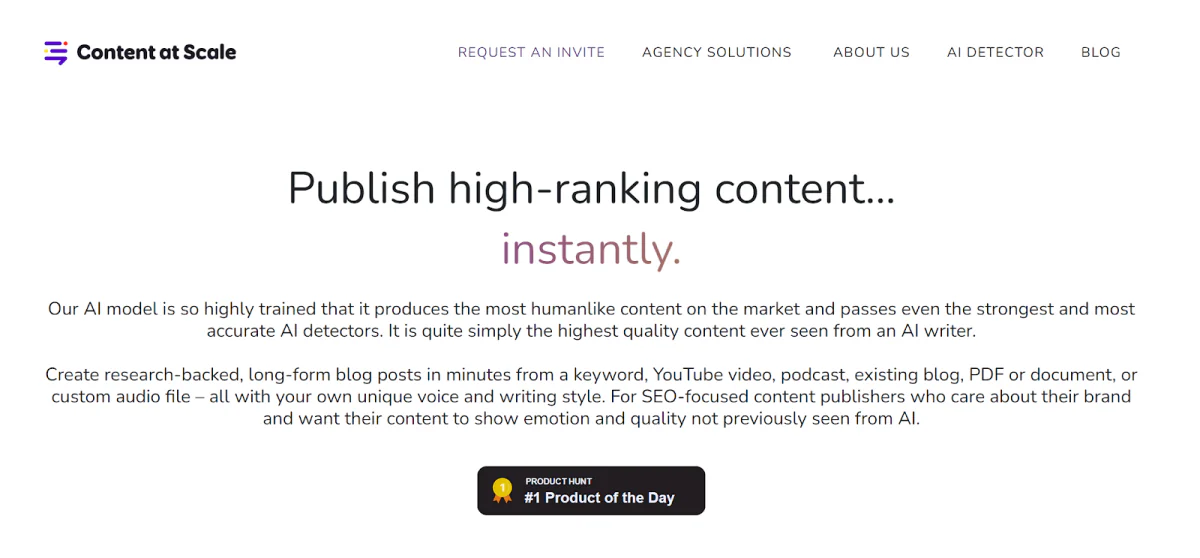
Key Features:
- Designed for SEO that generates human-like content.
- Quickly generate an SEO-optimized blog post of 2,600+ words almost ready for publication within minutes based on a single keyword, YouTube video, podcast, existing blog, PDF, document, or audio file.
- Conducts real-time research with NLP, semantic analysis, and the best SEO practices to write an entire article.
- Use a unique tone of voice.
Content at Scale is a tool created specifically for SEO purposes, with the ability to produce content that closely resembles human writing. It allows users to rapidly generate blog posts optimized for search engines (containing over 2,600 words!) that can be almost immediately published.
You can create content by giving it various sources, including keywords, YouTube videos, podcasts, existing blogs, PDFs, documents, or audio files. The also tool utilizes real-time research techniques using natural language processing (NLP), semantic analysis, and the most effective SEO strategies to compose complete articles in your distinctive tone of voice!
Surfer SEO: My Experience
Surfer SEO is a comprehensive tool offering various features to help skyrocket your organic traffic. From its powerful Content Editor and Keyword Research tools to the extremely useful Surfer AI and Grow Flow functionalities, it provides the necessary insights and guidance to optimize your content and improve your search engine rankings.
For many successful businesses like Lenovo, Intuit, and Shopify, Surfer SEO has proven invaluable in their search engine optimization efforts (you can read testimonials from customers on the Surfer SEO homepage). Its comprehensive features and user-friendly interface it has helped them achieve remarkable results in increasing organic traffic.
What I love most about Surfer is its Content Editor. When writing content and trying to incorporate keywords, it can sometimes feel like a fun game to achieve a high optimization score in the green zone (70+). Surfer AI is the cherry on top if you don’t have the time or energy to create an SEO-optimized article manually.
Surfer SEO also offers many other incredibly useful features, like performing SEO Audits, which allow me to identify areas for improvement and optimize various on-page factors.
While it has its pros and cons, the pricing plans are flexible and cater to different needs. But if the pricing plans don’t fit your budget or needs, Scalenut, Content at Scale, and MarketMuse are worth considering as alternatives.
Overall, Surfer SEO has proven valuable for businesses and marketers looking to enhance their SEO strategies and drive more organic website traffic.
Click Here to Visit Surfer SEO.
Frequently Asked Questions
Is Surfer SEO easy to use?
Surfer SEO is known for its user-friendly interface and ease of use. They also provide helpful resources like video training, Surfer Academy, a community, a knowledge base, and more if you need help or guidance.
Does Surfer SEO work?
Yes, Surfer SEO works. Large brands like Lenovo, Intuit, and Shopify use it, and after implementing Surfer SEO’s recommendations, other users have reported significant improvements in organic rankings and traffic reflected in the testimonials on the Surfer SEO homepage.
How does Surfer SEO work?
Surfer SEO analyzes the top-ranking pages for a given keyword and provides recommendations to improve your content. It examines on-page factors like word count, headings, and keyword density. It also offers useful off-page SEO metrics such as backlinks and domain authority from the competition.
What’s a good score in Surfer SEO?
A good score in Surfer SEO is typically above 70 (in the green). Using a scale of 0 to 100, Surfer SEO measures the optimization of your content. Aim for a score higher than your competitors to improve your chances of ranking higher in search results. The target score may vary depending on the keyword and competition level.
Credit: Source link




Comments are closed.