If you’re a little bit forgetful or just want the extra security of knowing where your stuff is, AirTags can be pretty great. Unfortunately, they tend to be a bit pricey and, even worse, only function within the Apple Find My App network, so if you’re not an Apple user, then you can’t really use AirTags. Luckily, you do have some alternatives, and there’s actually a huge range of options that you can pick from based on your preferences. some options might even be better than an AirTag, depending on where you are. To that end, we’ve collected five of our favorite AirTag alternatives below, so be sure to check them out thoroughly.
The Best AirTag Alternatives in 2024
- Buy the
if you want the best AirTag alternative for Samsung users - Buy the
if you want the best rugged AirTag alternative - Buy the
if you want the best AirTag alternative for battery life - Buy the
if you want the best AirTag alternative for Apple users - Buy the
if you want the best GPS AirTag alternative
SAMSUNG Galaxy SmartTag2
Best AirTag alternative for Samsung users

| Pros | Cons |
| Great network coverage | Locked to Samsung devices only |
| Very long range | |
| IP67 Rating |
One of the best things about the AirTag is that it has a very wide network, given how prevalent Apple devices are, so anybody switching might be very aware of not having access to the same network. Luckily, the Samsung network has also become quite large, given that its devices have become similarly common around the world, and it is one of the best Bluetooth trackers. To that end, the Galaxy SmartTag2 is an excellent alternative to the AirTag, which won’t impact things like access to a large network, which might be a problem with some other devices.
Another big positive of the SmartTag2 is that it has a much longer battery life compared to the AirTag, which can last well over 500 days compared to the roughly 365 days of the AirTag. Luckily, both devices use a CR2032 battery, so it’s easy to find and replace, but the fact that you don’t have to do it as often is a nice touch. It’s also worth mentioning that the SmartTags 2 is quite rugged and has IP67 resistance, so it can handle the elements pretty well, so if you want to use it on a keychain or something that might be exposed, that’s totally fine.
As for range, the SmartTag2 can do about 400 feet, a number that is four times as big as what the AirTag can handle, given that the AirTag is reliant on Bluetooth and can’t handle such long distances anyway. Luckily, there is a nice compass app to help you find your SmartTag2, although it is worth noting that the AirTag generally has better slightly more accurate tracking. Also, another thing to note about the SmartTag2 is that it’s completely locked to Samsung’s SmartThings app and Samsung devices, so if you don’t have one, then you can’t really use this, which is a shame.
| Specifications | |
|---|---|
| Range |
400 feet |
| Battery life |
500+ days |
| Compatibility | Samsung Devices |
Tile Pro
Best rugged AirTag alternative

| Pros | Cons |
| Very rugged | Only works with the Tile network |
| Great design | |
If you’re looking for something that’s a little bit more rugged and great to put on a keychain, the Tile Pro is a good option. In fact, it has a lot of similar features to the Samsung SmartTag2 and is a good alternative if you don’t have a Samsung device to connect it to. That said, it does have one issue that we should probably get out of the way, which is that it only works within the Tile network, so finding it at a very long range, like with luggage tracking, is going to rely on other folks who have Tile and have the app installed, which isn’t as big compared to Apple and Samsung.
As for shorter-ranges, the Tile Pro has a physical range of up to 400 feet, which is pretty good, and it has a comparable battery life to the AirTag of one year, which isn’t bad. There’s also a really interesting “find your phone” feature on the Tile where you can double-press it to make your phone ring, even when it’s silent, which is a nice reversal of what you usually expect with a tracker. Also, you’ll be happy to know that even though it’s a bit more rugged and has an IP67 rating, it does have a replaceable battery. In fact, it uses the standard CR2032, so it should be easy to find when it runs out.
When it comes to availability, the Tile Pro works on both Android and iOS, which sort of takes away some of the sting of having to rely only on the Tile network. It’s also worth noting that the design is actually pretty nice and comfortable to have on a ring of keys or hanging from a carabiner on your bag without it sticking out like a sore thumb. On the other hand, something we don’t like is that some advanced features are hidden behind a subscription service, such as a smart alert if the Tile Pro gets too far away from you.
| Specifications | |
|---|---|
| Range |
400 feet |
| Battery life |
1 year |
| Compatibility | Tile Network |
Chipolo ONE Spot
Best AirTag alternative for battery life

| Pros | Cons |
| Long battery life | Battery is not replaceable |
| Can function as a camera shutter | |
One issue that some folks might have is having a tracker that doesn’t last long and requires them to change the battery regularly. The truth is, while many of these trackers are rated for a certain amount of days, a lot of that relies on how regularly you track it or use any of it’s features. As such, even if something is rater for a year, it could last significantly less than that if you use it regularly. So, to give yourself the best buffer in terms of use, you can go with something like the Chipolo ONE Spot, which is rated for a whopping 2-year life span.
Of course, you do lose a couple of things in exchange for having a longer battery life. For one, this isn’t a replaceable battery, and while it is a lot cheaper than the other options here, it does mean you will have to buy a new one every time the battery runs out. There is also the fact that this tends to add a lot to e-waste and isn’t very environmentally friendly, but at least it’s rather small and simple, and if you use it sparingly, it should last you a long time.
In terms of features, it has a 200-foot range, which is pretty good, and it comes in various versions that support either Apple or the Google Find My App, so it just depends on which network you prefer going for. It also has a very loud alarm, hitting up to 120dB, which is impressive, and it can act as a shutter button for a phone camera, which is a neat little addition. It’s also pretty small and relatively ergonomic, so it’s good for keeping on your keyring or wallet.
| Specifications | |
|---|---|
| Range |
400 feet |
| Battery life |
2 years |
| Compatibility | Apple or Google Find My App, depending on version |
Pebblebee Clip
Best Apple alternative for the AirTag

| Pros | Cons |
| Has a rechargeable battery | Need a separate version if you want to use Google’s Find My App |
| Works with Apple Find My App | |
Similar to the Chipolo ONE Spot, the Pebblebee Clip is a small and adorable little tracker that’s a good option if you want to use Apple’s Finy My App rather than relying on something like Samsung or Tile’s own network. It also has a rather impressive range of around 500 feet, so it’s perfect if you want to find it from both close and long range. Actually, there are versions that also work on Google’s Find My App, although those need to be purchased separately, which can be a bit frustrating for those who want to switch between phones in the future.
One thing about the Pebblebee Clip is that, unlike the other options on this list, it has a rechargeable battery, meaning you don’t have to buy it a new one or worry about taking a battery out and doing replacements. It also has a pretty good battery life of around one year on a single charge, which is impressive, and means that as long as you charge it every few months or so, you’ll never have to worry about the battery. Also, it is IPx6 rated, so it is somewhat resistant to the elements, although we’d definitely not take it swimming with us.
The other great thing about the Pebblebee Clip is that it doesn’t lock features behind a paywall like the Chipolo ONE Spot does, so you get that sort of left-behind alert for free. It also has a pretty loud volume for you to find your stuff, as well as an LED light that can help you find things in the dark, which is actually pretty smart. We also appreciate how small and compact it is, so it won’t be an obtrusive addition to your life, whether you want to stick it on a purse, a thermos, or your pocket.
| Specifications | |
|---|---|
| Range |
500 feet |
| Battery life |
1 year on a single charge |
| Compatibility | Apple or Google Find My App, depending on version |
Cube GPS
Best GPS AirTag alternative
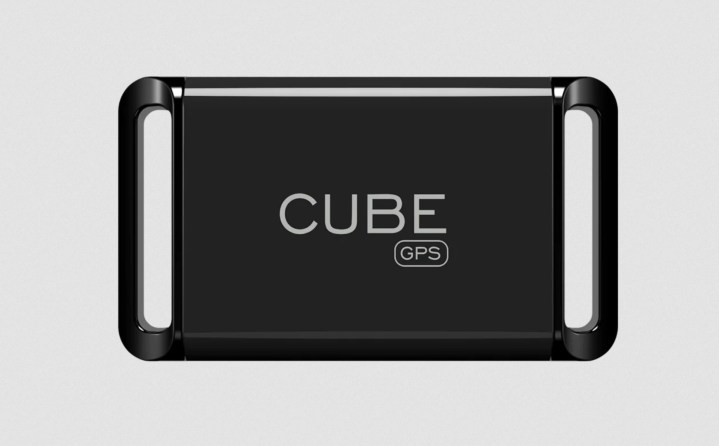
| Pros | Cons |
| Has a wider coverage | Requires an expensive subscription service |
| Small and compact | Needs to be recharged regularly |
| Tracking history |
While all the options so far have been relying on some form of tracking network system, the Cube GPS, as the name implies, doesn’t use any of those and relies on GPS instead. That means you have a much wider range of tracking that doesn’t rely on the density of phones in a specific area to be able to find where it is. Instead, it uses a SIM that relies on the telecoms network instead, which is more widespread and covers a larger area, so its easier to find things in less populated areas that still have phone coverage.
Of course, that does come at the price of having a much shorter battery life of about 10 to 60 days, which means you’ll have to recharge it quite regularly, at least depending on what sort of update interval you set it to. As such, this isn’t really a device that’s made to track a set of keys, but more high-value items, such as a car, your suitcase, or even potentially a pet that likes to get out often. It also has a tracking history to see if something is lost or stolen and the battery has run out. That way, you can get a sense of where it is headed, which is nice.
All that said, one of the biggest problems with the Cube GPS is that it requires a subscription, it’s not a very cheap one either. If you go with a monthly plan, its going to cost you $20/month, and that doesn’t include what you’d need to pay for a SIM card and a telecoms subscription. You can get it for a bit cheaper if you opt for the annual plan, bringing it down to just $17/month, but that’s still quite a bit. If you only plan to use it to track luggage or sparingly, then it makes sense to just cancel your subscription whenever you aren’t using it.
| Specifications | |
|---|---|
| Range |
Within range of a telecoms tower |
| Battery life |
10-60 days depending on usage |
| Compatibility | Whichever carrier network you go with. |
How We Chose These AirTag Alternatives
Battery Life
One of the most important things about these types of trackers, is convenience because, for the most part, these devices are set and forget. That means most people want to attach them to their keyring, their luggage, or other valuables and know that they’re safe without having to constantly double-check on them. One of the most important aspects of that is a device that has a long battery life that won’t require you to unhook it to charge or change the battery constantly. As such, most of our picks, save one, are focused on very long battery lives, at the very least at the same level as the AirTag.
Network Compatibility
AirTags and other trackers don’t work in a vacuum; they have to connect to some sort of network to function properly. For AirTag, that’s the Apple Find My App, but that doesn’t mean that’s the only option you can opt for, especially if you’re outside of the Apple ecosystem. For example, Samsung has an equally large network and is an excellent option if you have a Samsung device, and if you don’t, well, Google has a Find My App network, as does Tile. You could also just grab a device that works on the Apple Find My App network anyway, and these can sometimes be cheaper than AirTags. There’s also the option of going with GPS through a carrier network, but that does have some downsides too.
This article is managed and created separately from the Digital Trends Editorial team.
Editors’ Recommendations
Credit: Source link


Comments are closed.