This Article Is Based On The Microsoft Article 'Garage project Journal becomes Microsoft Journal'. All Credit For This Research Goes To The Researchers Of This tool 👏👏👏 ✍ Submit AI Related News/Story/PR Here Please Don't Forget To Join Our ML Subreddit
Microsoft Journal, a new notetaking software for Windows tablets, 2-in-1s, and other pen-capable devices, was unveiled this week. Journal, a digital notetaking application, is shifting from an experimental project at Microsoft Garage to a full-fledged Microsoft Windows program just over a year after its first release. It allows users to capture their ideas and make drawings using their digital pen on Windows tablets, 2-in-1s, and other pen-capable devices.
When inspiration strikes, Journal was intended to provide people an option to take up a paper and pen while still allowing them to express themselves via writing. The notion was familiar to the firm, which had initially introduced an ink-focused program called Journal on its Tablet PC in 2002 and proceeded to roll out “ink” features across apps including Whiteboard, OneNote, PowerPoint, and others, according to the company at the time.
On the other hand, Journal wants to take the notion a step further by integrating digital ink input with artificial intelligence (AI) capabilities.
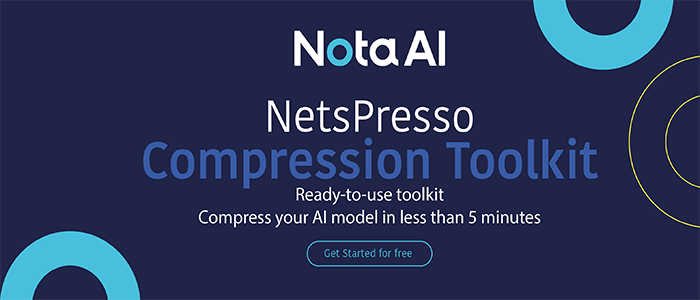
The researchers taught the app’s artificial intelligence (AI) to detect and categorize the things users type, such as headers, highlighted items, keywords, and even drawings. The software places a cue on the side of the screen for some of the drawings and titles, which users may tap to pick the material and then execute further actions like “move” or “copy.”
Based on its comprehension of your inked notes and content, the AI also helped to improve the app’s search features, allowing you to pull up past notes, lists, doodles, and more. And artificial intelligence assisted in the development of new gestures such as scratch out and quick lasso — tools that could be switched between without having to switch modes.
Its artificial intelligence (AI) isn’t the only thing that makes Drag-and-drop functionality for transferring information to other sites or programs. Journal contained features such as annotating PDFs, keyword search with filters, Microsoft 365 connection for meeting notes, touch to traverse between pages or tap ink to choose text, and more.
“We’re approaching a new era of computer-assisted thinking where AI Speeds up people’s jobs and makes us all more productive,” said Stevie Bathiche, Technical Fellow and leader of Microsoft’s Applied Sciences, in response to the app’s removal from Garage. “Journal demonstrates how transformative an experience can be when software anticipates your needs. This is only the start.”
There isn’t a clear winner. It was a Garage project for a while; the team discovered that people have different preferences regarding engaging with material using touch and a digital pen. They also found that annotating documents was one of Journal’s most popular uses, with PDF imports accounting for almost half of the app’s pages.
Journal has been upgraded with a Windows 11 look and feel, including new colors and materials, to coincide with the app’s official introduction. The team says it will concentrate on user feedback and a backlog of new features in the medium term. The software was available to customers from April 5 to April 8, although it may also be downloaded via the Microsoft Store. It is compatible with both Windows 10 and Windows 11 devices.
Download: https://aka.ms/getjournal
References:
- https://www.microsoft.com/en-us/garage/blog/2022/04/garage-project-journal-becomes-microsoft-journal/
- https://techcrunch.com/2022/04/06/microsoft-launches-its-a-i-powered-notetaking-app-journal-as-an-official-windows-app/
Credit: Source link


Comments are closed.