
Victrola Stream Carbon
MSRP $700.00
“For Sonos owners looking to add vinyl to the mix, the Victrola Stream Carbon might be the turntable you’ve been looking for.”
Pros
- Sound is excellent
- Quality Ortofon 2M Red cartridge
- Easy wireless setup
- Connects to any Sonos in your house
- Big, universal volume dial
- Clean, modern look
Cons
- Expensive
- Basic app
- Motor is a bit noisy
I’ve got a confession to make: although I consider myself a “vinyl guy,” I’ve owned several Sonos speakers long before I ever owned a turntable. And I still love them. My home theater setup is a Sonos Beam and Sub with a pair of old Play:1s for surrounds, and I have a few other Sonos speakers throughout my home (I have yet to add the impressive Sonos Era speakers to my lineup, though). And while my turntable setups are pretty standard analog receiver/passive-speaker based, I’ve always been curious (and admittedly skeptical) about vinyl-over-Sonos systems, how they sound, and whether they’re worth checking out.
Enter the Victrola Carbon Stream, a $700 wireless turntable developed with Sonos that is the first of its kind to stream vinyl records directly to a Sonos system, without the need for a line-in adapter or the use of an external device such as the Sonos Amp or Port. And while it does have a couple of quirks, it sounds great, it’s easy to set up, and it’s made with some solid turntable components.
Being able to stream records throughout my whole house has been a delight, and it even integrates with my analog setup via RCA connectivity (with some challenges I’ll get into below). But it might not be for everyone. If you have an existing Sonos ecosystem in your home, the Stream Carbon could be an all-in-one way to integrate vinyl into it. But for others just starting out with Sonos and want to include vinyl, with the Stream’s hefty price tag, there could be better and more cost-effective ways to do it. That said, my time with the Victrola Stream has shown me that, while not perfect, it’s one of the best ways to play vinyl records over Sonos that I’ve yet to find.
Modern design, simple setup

When I first saw the Victrola Stream Carbon late last year, I was ecstatic to see a product from Victrola that wasn’t housed in a suitcase or that looked like it was from the 1950s. The Stream Carbon’s clean lines, matte silver face, and minimalistic illuminated volume dial are welcome changes to that old Victrola aesthetic. The modern design blends easily with both contemporary and vintage furniture, the matte black surfaces match well with Sonos speakers (assuming your Sonos speakers are black), and its low profile makes it fit easily in a range of media unit spaces.
The turntable on its own is easily comparable to many mid-level turntables that would go for $300 to $500. The dense MDF plinth (the base of the turntable) offers some decent anti-resonant properties and some substantial weight at just over 13 pounds, adding to its stability when put down on its rubber, vibration-absorbing feet. Like most turntables these days, assembly is easy even for the uninitiated, and the instructions are well laid out in the Victrola Stream app.
The Stream’s carbon fiber tonearm is already mounted out of the box, all you have to do is connect and tighten the headshell to it. Victrola has done its customers a solid by pre-installing the fantastic Ortofon 2M Red moving magnet cartridge to that headshell, and they’ve even made installing the tonearm’s counterweight straightforward with pre-marked grooves to align it with, based on the cartridge you have — the slightly cheaper Victrola Stream Onyx comes with a more modest Audio-Technica AT-VM95E cartridge.
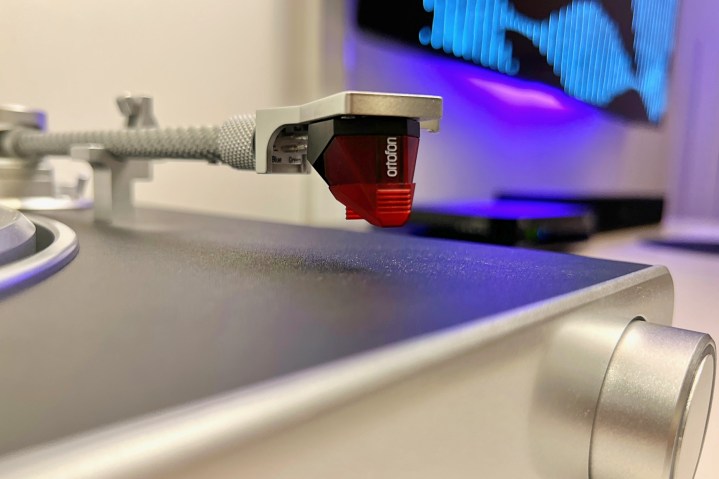
The Stream Carbon is a belt-driven turntable, so the last thing you’ll do is lower the aluminum platter in place, attach its rubber belt to the motor spindle, and install the slipmat. Physical controls on the Stream Carbon are uncomplicated and include a speed switch for 33 and 45 RPM records and that cool glowing volume knob so you don’t always have to always use the Sonos app to adjust the volume — turning it will adjust the overall volume of whatever Sonos speaker or grouped speakers you’re playing though. But I’m still not a fan of the Stream’s weird dust cover (that’s also on other Victrola products), which not only can’t be used while playing records but is awkward to find a place for when it’s off.
Sonos connectivity
Initially connecting the Stream Carbon to my Sonos system was pretty easy with the Stream app — add the turntable to the app, choose your Wi-Fi network and enter the password, and tell the turntable which Sonos speaker, grouped speakers, or rooms you want it to play through as its default. It’s worth noting, though, that if you select a single speaker as the default but later group that speaker with another in your Sonos system, the next time you start up the turntable your default speaker will include the grouped speaker. All this to say that you may need to update the default speaker in the Victrola app as you change your Sonos speaker configuration.
I started with my main Sonos Beam soundbar, Sub, and Play:1 setup that I have configured as a surround-sound pairing in my basement TV room that I have labeled “Basement.” With the Autoplay setting activated, when you move the turntable’s tonearm over (the platter will begin spinning) and put the needle on the record, the Stream Carbon automatically connects to your selected default Sonos speaker or group and starts playing. If Autoplay is not selected, you either have to press the volume knob for a second to start playback or tap the Quickplay option to manually choose a Sonos speaker to begin playing. You can also use this button to switch to the RCA output and back while in Switching mode.
During any given session, this worked great, but several times during my review period, after letting the turntable sit overnight or for a day or two, on the first play of the day, to re-establish the connection to the turntable I had to unplug it and plug it back in. When I reached out to Victrola for help troubleshooting, they assured me that this was not normal and could just be my unit. We’re working on a solution that could be in the form of a software update (that’s new for a turntable), and I’ll update the review as that progresses.
As for using the Stream Carbon with the Sonos app, once it’s set up, “Victrola Stream” will appear as what’s playing on your selected speaker or room on the Sonos app — it’ll appear in the app much like a track that you’re streaming does, but with a blank square with a music note on it. Here, you can stop and restart playback, add or remove speakers, adjust volume, EQ, and more, just like you would with other Sonos sources. It’s worth noting that, unlike using a line-in capable Sonos speaker or Sonos Amp or Port, the Victrola Stream doesn’t appear in the Sonos app as a “Line-in” selection, it instead appears as a track that’s playing on your selected default speaker (see the above right image).
The Stream Carbon is a “Works with Sonos” verified device that has the ability to connect directly (and intelligently) to a Sonos system, whether you use Wi-Fi or Ethernet, to play music from vinyl records. This means higher quality audio than what a Bluetooth turntable can provide because, for now at least, Bluetooth uses lossy compression to transmit wirelessly, while the digital audio created by the Stream Carbon can remain lossless until it gets to your Sonos.
To make this possible, the turntable has an analog-to-digital converter (ADC) that converts the analog signal from the vinyl record at, Victrola tells me, 24-bit/48kHz. But I’m not here to get into the weeds on all that — the bottom line is that the Stream Carbon sounds really good, which I’ll get into next.
Performance and sound

I’ve always loved the sound that my Sonos speakers deliver. They’re clean and balanced, and you can adjust the bass and treble levels as you see fit through its well-designed app, not to mention the system’s Trueplay feature that fine-tunes the sound to the room. I wasn’t sure how the sound from a record was going to translate into the system (I left it as-is in its surround sound configuration to start), but I was pleasantly surprised. This being a turntable that’s digitizing an analog signal, there were some settings that needed to be addressed before I got started.
Setting the delay
The Victrola Stream app’s Additional Settings section includes controls for audio delay adjustments as well as settings for the turntable’s RCA connections (more on this below). When setting up the Stream Carbon, you have to choose the Wireless Audio Delay setting you want. There are four of them: Min, Medium, High, and Max. In my tests, the delay ranged from only a few seconds on the Min setting to roughly five seconds at Max. It’s odd at first not to hear that analog thump and crackle immediately (or the music still playing for a bit when you lift the needle), but you get used to it.
Overall, the Stream Carbon sounded good with everything I played.
As for the sound quality across the delay settings, Victrola says that these levels do not actually affect the quality of the audio, and they’re right. On my system, everything sounded equally clear and full as I moved up the levels in the app. Victrola told me that the different levels are to allow for a greater buffering period to help prevent audio drops on spotty or unstable Wi-Fi networks.
However, regardless of your chosen delay setting, the Stream Carbon’s ADC creates multiple streams at different bit rates and Sonos’ software then selects the best stream based on your connection. If it picks a stream with a lower bit rate, your audio will be more reliable, but you may well hear a difference in quality. If this is a concern for you, there’s also an ethernet port on the back of the Stream Carbon you can hardwire to for the best possible connection, and if you’re really sensitive to these audio specifics, you may be more suited to Sonos’ own Amp or Port which gives you a direct line-in to the Sonos system. But rest assured, the Stream Carbon is more than capable.
Music to my ears

With the app configured, it was time to spin some vinyl. I usually start with my go-to, Radiohead’s OK Computer, to get a baseline because I know exactly how it should sound. The opening distorted guitar riff of Airbag sounded as it should coming out of the main Sonos Beam soundbar — smooth and crunchy at the same time — and the addition of my Sonos Sub presented chest-thumping, room-filling low-end that sounded fantastic, just as it does when playing digital music or watching TV. During my main testing I tried various configurations of speakers, including with and without the Sonos Sub, the Play:1 single and as a stereo pair (which is a pretty common combo), and just the Beam.
I threw on a wide range of vinyl to put the turntable to the test, including an excellent used copy of Miles Davis’ Kind of Blue I found on a recent dig, Stone Temple Pilot’s second studio album, Purple, R.E.M.’s superb The Best of R.E.M.: In Time 1988-2003, and finally the new album from indie supergroup Boygenius, entitled The Record. And here’s where Victrola’s choice of the Ortofon 2M Red cartridge pays off — it’s easily one of the world’s most popular and well-regarded mid-range cartridges, and it offers a consistently great sound that is versatile and forgiving of almost any music style — I have several of them.
It was satisfying to walk around the house and hear my records echoing throughout.
Unsurprisingly, the 2M Red did its job. Even considering its analog characteristics are being digitized by the ADC, the translation out the other end sounded warm, with excellent height and width. Even the pops and crackles were preserved, especially on my used Miles Davis record where they would have added some nice vinyl ambiance in the quiet parts of the song Blue in Green, if they weren’t competing with the noticeable whir of the turntable’s motor, which is something Victrola should remedy. STP’s driving mids on Vasoline were impactful, as were Scott Weiland’s soaring vocals. The twangy mandoline of R.E.M.’s classic Losing My Religion was spot on with no stray or piercing highs to be heard, and the beautifully-harmonized vocals of Julien Baker, Phoebe Bridgers, and Lucy Dacus were lush, sweet, and bitter on The Record’s opener, Without You Without Them. Overall, the Stream Carbon sounded good with everything I played.
Vinyl in every Sonos room
One of the main reasons to consider the Stream Carbon is its ability to send vinyl music throughout your house on your Sonos system. The only real way to do this with a traditional analog setup is to run speaker wires through your walls, floors, ceilings, etc., which can be costly and is a serious pain. The Stream Carbon alleviates this nuisance. With a Sonos Roam in my bedroom, another Play:1 in my office, and my main setup in the family room, it was satisfying to walk around the house and hear my records echoing throughout. I could even take the Roam outside while doing yard work. Just like with Sonos, you can turn on and off speakers at will, create groupings, and even have your vinyl playing in some speakers with music from your streaming services playing in others.
There are, of course, other ways to do this with traditional turntables and Sonos products such as the Port ($449), Amp ($699), or with line-in capable Sonos speakers like the Five ($549), and the new Era 100 ($249) and Era 300 ($449) speakers, and they very well might be better for you and your budget; there are a ton of combinations. But one of the aspects of the Stream Carbon I like most is that it’s an all-in-one wireless unit that you can put anywhere and can connect to any Sonos speaker — no need for a separate Amp or Port or a Sonos with a line input.
Plays nice with traditional systems (sorta)

If you already have a more traditional system, like a receiver and a set of speakers that you love, but have always wanted to also listen to vinyl music through that system and your Sonos system at the same time, you can with the Stream Carbon. The turntable’s RCA output allows you to connect it to a receiver, amp, or set of powered speakers to listen to as you would a normal turntable, but keep in mind, you’ll be hearing analog audio that has been digitized, then converted back to analog — something that analog purists will likely scoff at. But the cool part is that there’s also a “Simultaneous Mode” in the app that lets you play records through both the traditional system and Sonos system simultaneously.
There are some caveats with simultaneous play, however. It takes some finagling as there’s a latency that happens between the RCA output to your traditional system and the output to the Sonos. You wouldn’t notice the delay if your traditional system is separated enough from your Sonos speakers in your house. But you would if you could hear both at the same time. The good news is that you can use the Victrola app to adjust the RCA Delay settings to match up the sounds. The bad news is, it’s … a bit finicky.
In my tests, I had to play with the Wireless Audio Delay settings and tweak the delay time to try to sync them up. It takes time, and while I got close, I never quite nailed it. Just be aware that you might have to be patient when syncing and you might have to do it frequently. I mentioned this issue to Victrola and they said that they’re “working on improving the functionality of the delay in upcoming software updates, and one specific fix is going to be to help sync the delay at the higher audio delay modes.” Software updates to fix a turntable issue? Yes, please.
Bottom line
At its core, the Victrola Stream Carbon is a more than capable mid-range turntable that’s well-designed and has excellent parts such as the Ortofon 2M Red that’s doing much of the heavy lifting, offering its signature versatility and forgiving nature for all kinds of music. As far as turntables go, the Stream Carbon is a bit finicky (that software updates can hopefully remedy), but it has good bones and sounds clean, bold, and balanced.
But even though you could, you shouldn’t buy the Stream Carbon as an entry into a larger world of vinyl discovery. Its lack of a pure analog path from stylus to output keeps it from fulfilling a truly traditional analog vinyl experience. However, as a way of bringing vinyl into the wireless world of Sonos products, the Stream Carbon is the easiest option around.
As far as turntables go, the Stream Carbon is a bit finicky, but it has good bones and sounds clean, bold, and balanced.
But should you buy it? Throughout my review, it became clear that it’s not about whether you should buy it as much as it is who should buy it. It’s a solid turntable, but for a hefty $700, it’s worth a good think. If you’re just beginning to build a Sonos speaker system from scratch as your primary setup, the Stream Carbon isn’t for you. The current lineup of Sonos speakers like Era and even Five are probably the best way to start. You can line in whatever cheap or high-end turntable you like to them, and as your system grows the Era or Five becomes the gateway to them all. Sonos even sells a basic combo as a set.

Say you already have a turntable and receiver/speaker setup you like, as well as a few Sonos speakers kicking around the house, you could just add the Sonos Port for $449. You won’t get the delay correction that the Victrola Stream app offers though, but if that’s not a deal breaker for you, this might be the way. Plus, you’ll add streaming services to your analog setup, so win-win.
That brings me to who I think the Stream Carbon is perfect for — those with existing Sonos systems that don’t have line-in connectivity and who want to get into vinyl or play some records they have. For $700 you get a turntable you’d be hard-pressed to find for less than $500, and built-in wireless connectivity to any Sonos speaker, old or new, in your house for whole-home vinyl playback and all the streaming that Sonos offers. Another plus to consider is that the Stream Carbon can be set up anywhere; it doesn’t even need to be near the Sonos speakers you’re playing it through.
Furthermore, if you want to save $150 and aren’t as fussed about having the cache of the Ortofon 2M Red, earlier this year Victrola added the more budget-friendly Stream Onyx Sonos turntable with the entry-level Audio-Technica AT-VM95E cartridge for $549, too.
Adding vinyl to Sonos’ digital sound ecosystem still isn’t perfect, but the Stream Carbon is a big step in the right direction.
Editors’ Recommendations
Credit: Source link


Comments are closed.