
As regular as the tides, Apple’s Worldwide Developer Conference has become a big and highly anticipated part of our calendar. As is usual, this year’s keynote announcements will include all the usual improvements for iOS, iPadOS, watchOS, macOS, and more — but this year is also likely to be different, thanks to the reveal of a brand new area for Apple, the Vision Pro headset.
The keynote is jammed full of content, as usual, and it’s running right now. But not everyone can tune into the keynote as it unfolds, which is why we’ve collated all the biggest announcements right here. Here’s everything announced at WWDC 2023, but this is a developing story, so make sure to refresh for the latest news.
“Just one more thing” — the Vision Pro headset

An Apple-branded augmented reality/virtual reality has been rumored for years and years, but it’s finally here. The final part of the WWDC keynote was dedicated to the Vision Pro AR headset, which is understandable, as it’s one of Apple’s biggest new launches since the original Apple Watch.
It’s important to note that this product is not the long-awaited Apple-branded smart glasses, which are a purely AR experience and will probably look like a regular pair of glasses. Instead the Vision Pro is a VR headset set to compete with the Meta Quest 3 and Playstation VR 2, and sports a similar style.

The first Apple product you look through, rather than at, the Vision Pro is built to grant you access to all of your Apple information, including photos, videos, and calls, from within Apple’s mixed reality (MR). A blend of augmented reality (AR) and virtual reality (VR), the Vision Pro is controlled by your voice, hands, and eyes, a revolutionary new control system created just for the Vision Pro.
You can see your home through the Vision Pro, and that means you can use your personal as a way to arrange your apps, which can be placed in physical space and expanded or shrunk to your needs. Want the real world to fade away? You can also add an immersive landscape experience instead of the real world.

Incredibly, and unlike competitors, those around you can see your eyes through the Vision Pro, giving you the ability to stay connected, even while you’re using the headset. This is a massive deal in the VR space, as it stops users from being as locked out as they are in other headsets.
As you’d expect, it pairs well with the existing Apple ecosystem. The Magic Keyboard functions within Vision Pro, and incredibly, so is your Mac. Load up your Mac, and it can spring to life within Vision Pro, giving you a much larger screen to work with. Apple sees this as working great within an office environment, whether in person, or when working from home.
3D motion on videos and spatial audio means memories and experiences will be even more immersive than ever on Vision Pro, and can be captured directly from the Vision Pro for experiencing later. Vision Pro also supports Apple Arcade games, and comes with controller support too, making it the one-stop space for work and play. A hundred games will be ready for Vision Pro on launch.
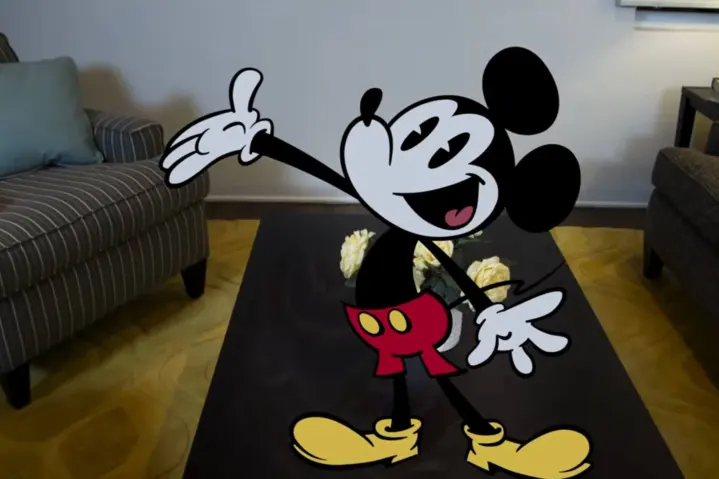
Another surprise guest for the keynote, Disney’s Bob Iger dropped by to back up the Apple Vision Pro, and announced Disney support for Apple’s new headset. Work is seemingly still underway on what exactly that will mean for the Vision Pro, but according to the video, that means Disney+ support, with additional context windows and special Disney VR environments. Also teased was the ability to watch sports games from inside the arena, interact with Marvel’s What If series, and more. The Disney+ app will be available from day one of release, but it seems further features will come later.
A slim build and light weight have been Apple’s goals with this headset, with light materials being used wherever possible. The front of the device is entirely glass, which while not the lightest, does provide a clear view. There’s a Digital Crown on the Vision Pro, too, borrowed from the Apple Watch to provide a small element of physical control. The headset’s frame bends slightly to fit around your face, while the band has been designed to be as comfortable as possible. Inserts can be added for those who use glasses, while the battery is connected by wire, and can be slipped into a pocket, so it doesn’t weigh down your head.
Security is, as ever for Apple, a big part of the Vision Pro. The headset will use your iris information to unlock your device, a feature Apple is calling Optic ID.
Apple clearly has a vision for the Vision Pro, with the presentation being chock full of people using the Vision Pro while packing for a trip, fetching drinks from the fridge, and even playing with their kids. The small dimensions and weight of the device mean Apple is clearly hoping this will be a device people will be able to put on and keep on for a long time, and not just in short spurts.
The price is a big hurdle for that goal, though. The Apple Vision Pro starts from $3,499, and will be available in 2024.
The new Macbook Air 15-inch

Apple kicked off WWDC by introducing a new Macbook Air, a 15-inch variant of the regular 13-inch Macbook Air. Apple claims it’s the world’s best 15-inch laptop, and with a thin and light, but durable design, extremely powerful Apple M2 processor, and gorgeous 15.3-inch Retina display.
According to the announcement, regular 15-inch laptops tend to come with a lot of trade-offs and compromises, something which the Macbook Air 15 will avoid. It comes in four different colorways, and comes with the MagSafe charging port, two USB-C ports, and a headphone jack. The display has a billion colors, with a 1080 webcam above, and six speakers below.
The Macbook Air 15 will cost $1,299 ($1,199 for educators). The Macbook Air 13 will get a small price drop to celebrate, falling to $1,099, while the M1 Macbook Air will fall to $999.
New Mac Studio and Mac Pro
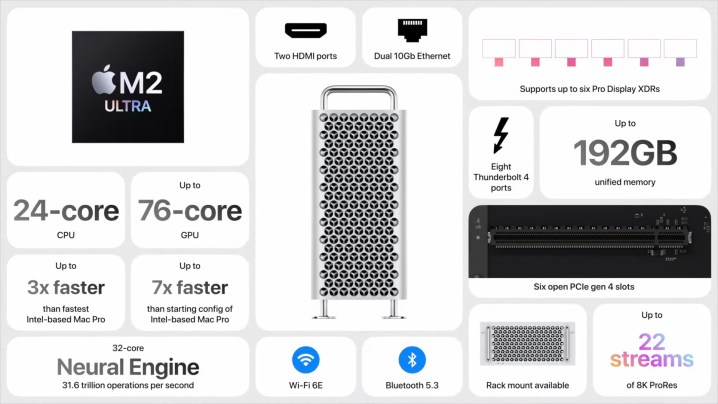
The professional Mac Studio is getting some new versions using Apple’s most powerful new cores. There’s now an M2 Max and M2 Pro version of the Mac Studio, but the new Mac Studio will also sport a brand new Apple chip — the Mac M2 Ultra. Basically two M2 Pro processors stuck together, the M2 Ultra is a stunningly powerful chip, and is capable of 22 streams of 8K ProRes footage in Final Cut Pro, and is 6x faster than the fastest Intel-powered Mac Pro.
The Mac Studio isn’t the only Mac product getting the M2 Ultra. There’s a new Mac Pro with the M2 Ultra as well, giving the Mac Pro a much needed and powerful upgrade. This new Mac Pro has eight Thunderbolt ports, six expansion slots for customization, and it comes in both tower and rack mount enclosures.
The M2 Mac Studio starts from $1,999, while the M2 Ultra Mac Pro starts from $6,999. Pre-orders open today, with shipping starting next week.
iOS 17
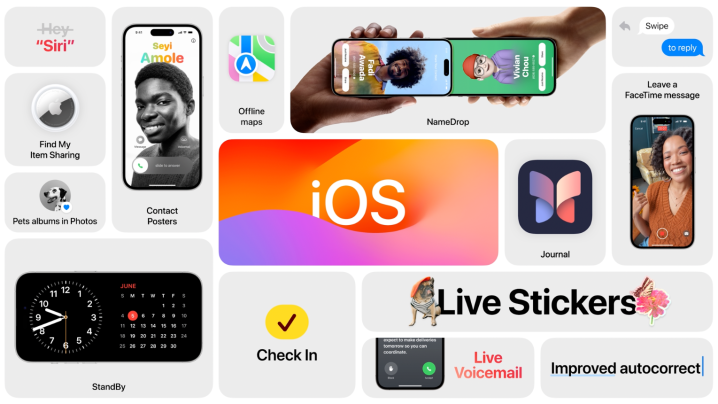
As has become tradition, the new version of iOS took center-stage at the WWDC keynote.
There’s no big headline-grabbing feature this time around, with Apple focusing largely on quality-of-life improvements over fancy new additions, but even with that in mind, there are plenty of reasons to be excited about iOS 17.
iOS 17 will add personal contact “posters” when called by specific contacts, giving you the ability to customize your contact screen the same way you’d customize your lockscreen. That’s not the only part of the Phone app being updated too, as Apple is also adding Live Voicemail, which offers a live transcript of any voicemail being taken, so you can choose whether you want to pick up the call or not. Finally for calls, FaceTime is also getting video voicemails.
Messages is getting search filters, a catch-up arrow to jump to where you left off in a particular chat, so you don’t have to keep scrolling to get back to where you left off, and a live location feature. This comes hand-in-hand with the new Check In feature, which lets specific contacts know if you’ve gotten home safe. It’ll also be able to let specific contacts know if it seems as if something has gotten wrong. On a lighter note, the Sticker feature has been expanded with a new Sticker drawer, the ability to use all emojis as Stickers, and being able to use Stickers anywhere on iOS.

AirDrop on iOS 17 will support NameDrop, a new way of transferring contact information between iPhones. To use it, simply place your iPhone near another and choose which contacts to transfer. It’ll even work with an Apple Watch. AirDrop will now also continue transferring over mobile internet if you leave AirDrop range.
The keyboard’s autocorrect is getting supercharged, with more intelligent corrections and automatic word-learning for a more personal touch. Dictation will also benefit from these changes, making it more accurate.

Apple leaned hard into the lockscreen changes last year, and iOS 17 is building even further on that. In iOS 17, your iPhone’s lockscreen will morph into a smart home display-like state called “Standby”. When it’s not in use and in a horizontal orientation, it’ll show the weather, upcoming appointments, notifications, and other important information. Apple’s aim is to make your iPhone more useful even when you’re not using it, and it helps to fill a smart display-sized hole in Apple’s Homekit offerings. Siri works in Standby from just saying “Siri”, and it adapts for nighttime as well, shifting into a less intrusive red-light.
The developer beta for iOS 17 is available today, with public beta coming next month, and a full release in the fall.
Journal
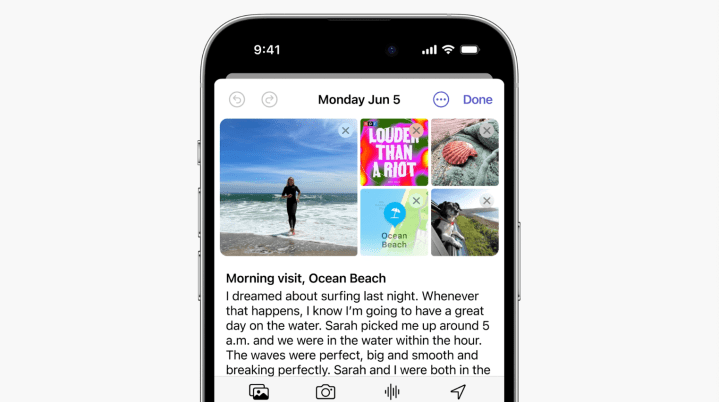
One of the more surprising additions to iOS 17 is Journal. Essentially a diary app on steroids, Apple’s new app will use machine learning to prompt users to add the details of their day, along with their thoughts and feelings.
Using this information, the app will analyse your day, determining what an average day for you is, and how often you’re likely to step outside of your norm. It’ll also be able to detect nearby friends, and integrate with texts and phone calls — but all processing will be done on device, in order to ensure user security.
Journaling is a well known mindfulness technique, and so it’s easy to see this as Apple pushing further into the physical and mental health world. We’re excited to try this out.
iPadOS 17

iPadOS 17 will be getting a lot of the same updates and tweaks as iOS 17, but with a few additions just for the large screened operating system.
Widgets are getting improvements in iPadOS 17, and you’ll be able to quickly interact with any widget on your homescreen without needing to shift to the widget’s app.
iPadOS is catching up the iOS, as well, with lockscreen customization. Once you’ve updated, you’ll be able to customize your iPad’s lockscreen to match or contrast with your iPhone’s lockscreen, with the benefit on seeing it on a much larger screen. Live Activities is also coming to iPadOS’s lockscreen, as well as multiple timers at once.
One of the biggest and best improvements to iPadOS, though, has to be the addition of the Health app. Apple provides a lot of health data, so it’s great to have the large screen of an iPad to really dive deep into your latest workouts, health reports, and more.
PDF support is getting improved too, and now iPads will be able to detect the text entry portions on a PDF, giving you the ability to quickly and easily fill in the entries you need to complete, before sending it off. PDFs will now also be stored within the Notes app, giving you unparalleled ability to store multiple PDFs within a single Note, or work with someone else on the same information using Live Colloboration.
The developer beta is releasing today, while a public beta will come next month, and the final release dropping in the fall.
macOS Sonoma

As expected, the new version of macOS debuted at the WWDC Keynote. Named macOS Sonoma, this new update includes a lot of the new additions coming to iOS and iPadOS. Sonoma includes a number of stunning new videos screensavers which slowly scroll across gorgeous places around the world.
Do you love widgets? We do. Sonoma is adding the ability to add widgets directly to your desktop. You can add them wherever you like, and they intelligently adapt to what you’re doing on your Mac at any time. They’ll change color depending on your wallpaper, and when you’re using an app they’ll fade into the background so they’re less distracting. Like iPhone and iPad, Sonoma’s widgets are fully interactable directly from the desktop.
Gaming hasn’t traditionally been macOS’s strong suit, but Apple’s M-series processors are changing that. Sonoma is getting a Game Mode, which optimizes your Mac to run games, reducing non-game processes to make sure your Mac runs your games in tip-top condition.

That wasn’t everything on the gaming side, too. Legendary game creator Hideo Kojima made a surprise appearance to announce that the Death Stranding Directors Cut would be coming to Macs later this year.
macOS isn’t all play and no work, too. A presenter overlay will pop-up during video presentations, giving you more immediate feedback on your current presentation, while watchers will be able to respond to your presentations with interactive reactions. These will work on most video presenting platforms, including Zoom and FaceTime.
Safari will now allow for secure password sharing, and introduces a new Profile system, which will allow you to separate your browsing history and cookies between work and play, or just between users on a single machine. If you use specific websites a lot, the new WebApp feature can turn those websites into a pseudo-app interface, removing the website from Safari, and giving it its own specific window.
Sonoma’s developer beta is available from today, while the public beta comes next month.
Audio and video

The most popular headphones in the world, AirPods are getting some new abilities. Adaptive Audio combines Noise Cancelation and the Transparency mode to intelligently adapt and swap between audio modes when required. So distracting noises will be tuned out, while anything important will be highlighted. Conversation Awareness plays into this by automatically lowering music volume when it detects you’re starting to talk to someone, and focusing the Transparency mode on the person you’re talking to.
AirPlay is also being improved. AirPlay will learn when and where you tend to use your different Airplay devices, and will start to offer AirPlay ahead of time. AirPlay in Hotels is another new addition to AirPlay, which will allow for quick and easy pairing to specific hotel sound systems.
tvOS’s control center has been improved, making it easier and quicker to use. Your iPhone can also be used to find your Siri Remote, reducing that annoying time spent hunting for a remote.
The most exciting additon to tvOS, though, is the addition of FaceTime to Apple TV. You can quickly and easily send your FaceTime calls to your Apple TV, and all the usual features, like Center Stage, will work great on Apple TV’s FaceTime. You can even use SharePlay for the ultimate viewing experience with friends.
watchOS 10

Did you think you’d had enough customization? Well, you haven’t — because watchOS 10 is getting customization options too. The new version of watchOS will allow you to change any of your watch faces for your own personal needs, by adding SmartStacks with widgets that’s accessible by just moving your Digital Crown. You can add or remove widgets with a long-press, and you can quickly access favorite apps directly from the SmartStack. Apps have also been redesigned to allow you to get updated quickly.
Apple has also been working on cycling tracking, and watchOS 10 will now support Bluetooth bike sensors, so you can track your cadence and power using your Apple Watch. This is a big addition for cyclists, as it helps cut down on the amount of devices needed when going out for a long ride. Apple Watch cycling workouts will now show up as a Live Activity on your iPhone automatically, so you can put your iPhone in a bike mount and keep updated with your Apple Watch’s stats as your cycle.
The Compass app is getting some great new safety options, including a pair of features which show where you last accessed cell connection, and where you can go to send an SOS message, if the worst might happen out on the trail. There’s also an elevation view, and the ability to search for nearby facilities, and even hiking trails nearby.
Apple Watch will also now be able to analyse your tennis or golf swing, and keep you updated as to how you’re progressing in your chosen sport.
Mental and physical health
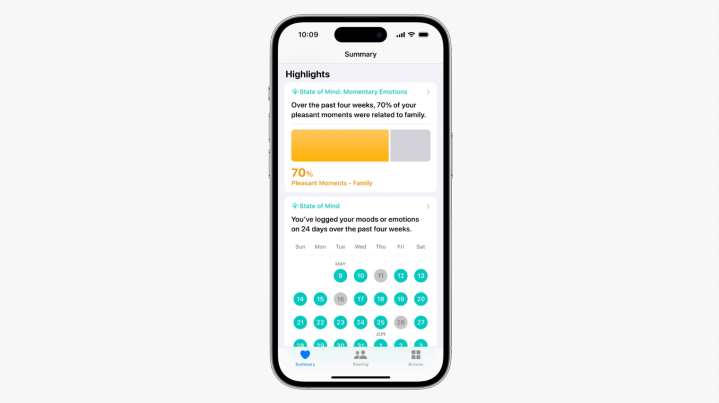
Having conquered the world of physical health, Apple now wants to shine a light on mental health. The Mindfulness app in watchOS 10, iOS 17, and iPadOS 17 will now be able to record how you’re feeling at any particular moment, as well as record what you think might be causing that mood.
Mindfulness will also use clinical questionnaires to help you stay on top of your mental health, and will even let you know if it thinks you may need to speak to someone about your health.
Myopia (short sightedness) has been a particular focus for Apple this year, and now, watchOS 10 will track the time spent in daylight for kids, which has been proven to help reduce the chances of myopia development in children. Also included is a feature which will measure how far away your child uses an iPad or iPhone, another key indicator of potential myopia.
Developing …
Editors’ Recommendations
Credit: Source link


Comments are closed.